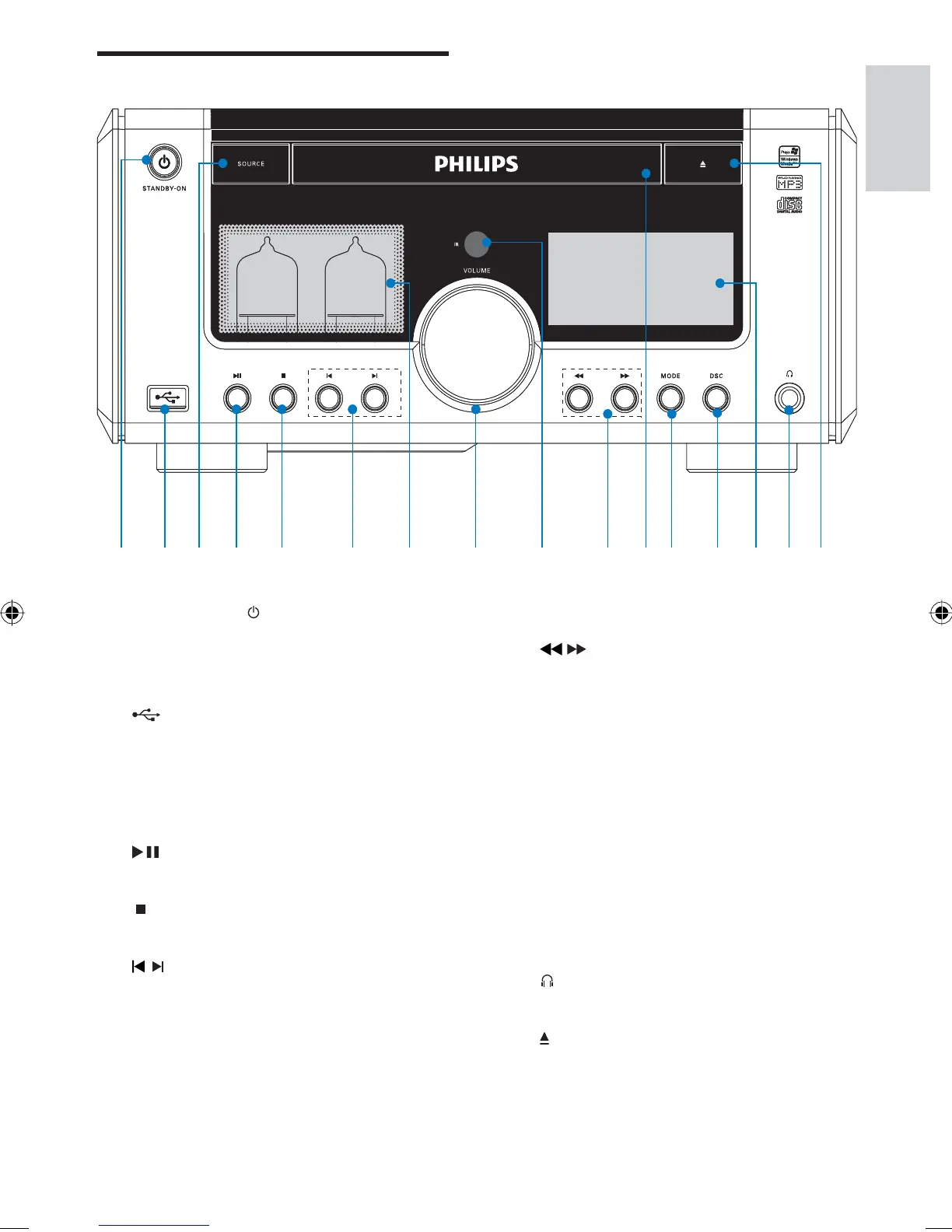9
i IR sensor
j
/
Search within a track or disc.
Tune to a radio station.
k Disc tray
Load a CD/MP3 disc.
l MODE
Select repeat/random play mode.
m DSC
Select a preset sound setting: ROCK,
JAZZ, POP, CLASSIC or FLAT.
n Display panel
Show current status.
o
Connect headphones.
p
Eject or close the disc tray.
•
•
•
•
•
•
•
•
Overview of the main unit
a STANDBY-ON
Turn on the audio system, switch
to standby mode, or switch to Eco
Power Standby.
b
Socket for a USB mass storage device.
c SOURCE
Select a source: CD/MP3, USB, AUX
or TUNER (FM).
d
Start or pause play.
e
Stop play or erase a program.
f
/
Skip to the previous/next track.
Select a preset radio station.
g Vacuum tube
h VOLUME
Adjust volume.
Adjust time.
•
•
•
•
•
•
•
•
•
b
d
c
e
m
n
g
o
p
a
j
k
l
f
h
i
b
d
c
e
m
n
g
o
p
a
j
k
l
f
h
i
English
EN
Book_1.indd Sec1:9Book_1.indd Sec1:9 2008-07-29 17:28:022008-07-29 17:28:02
