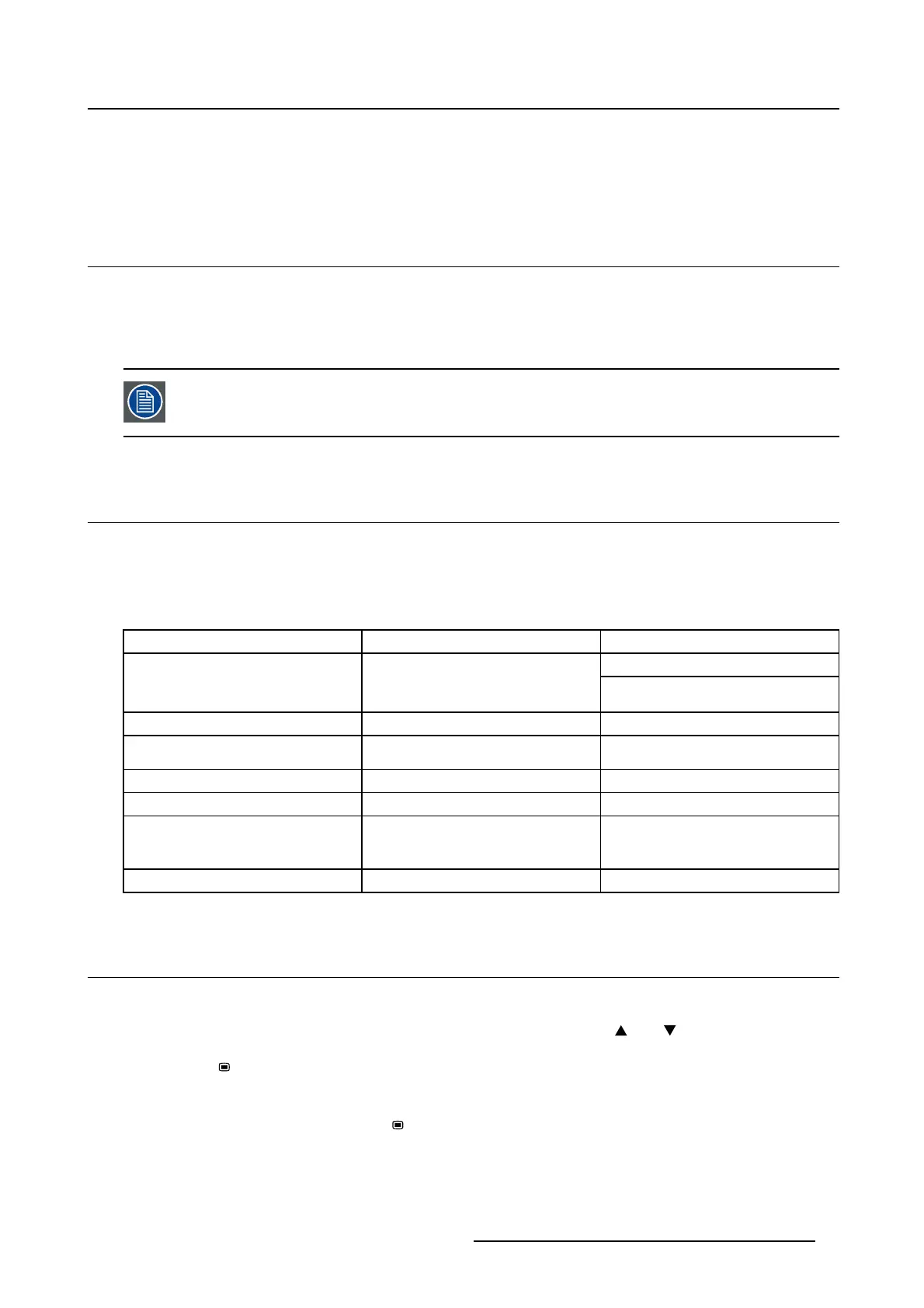3. Daily operation
3. DAILY OPERATION
3.1 On/Off switching
About
The PS27FHDER monitor automatically turns on as soon as the power cord is connected to the mains
plug.
The monitor requires at maximum 30 seconds to power-up.
3.2 Status LED
About
During start-up, the monitor performs a self-test and sync-test before going into normal operation mode.
Depending on the test results, the status LED at the left side of the monitor will have a different color and
lighting duration. Below is an overview of the possible status LED modes:
Status Color
Description
Monitor OFFOFF N/A
Monitor ON, Video sync OK,
default OSD settings
ON ORANGE, static Monitor ON, powering on
ON ORANGE, blinking Monitor ON, powering on, self-test
ON
ON RED, static Monitor ON, MAX brightness ON
ON RED, blinking Monitor ON, self-test FAILED
ON GREEN, static Monitor ON, Video sync OK,
settings different from default
brightness
ON GREEN, blinking Monitor ON, No video sync
3.3 OSD menu u se
To open the OSD menu
• If the OSD is locked (default setting), first press and hold both the and keys for approximately
3 seconds, until a pop up warns you that the OSD has been unlocked for about 20 sec. Afterwards,
press the
key to enter the O
SD main menu.
Or,
• If the OSD is not locked, press the
key during normal operation.
As a result, the OSD main menu comes up in the right bottom part of the screen. If no further actions are
taken within the following 15 seconds, the OSD menu will disappear and lock again if enabled.
K5902101 (451920611531) PS27FHDER 21/05/2015
9
