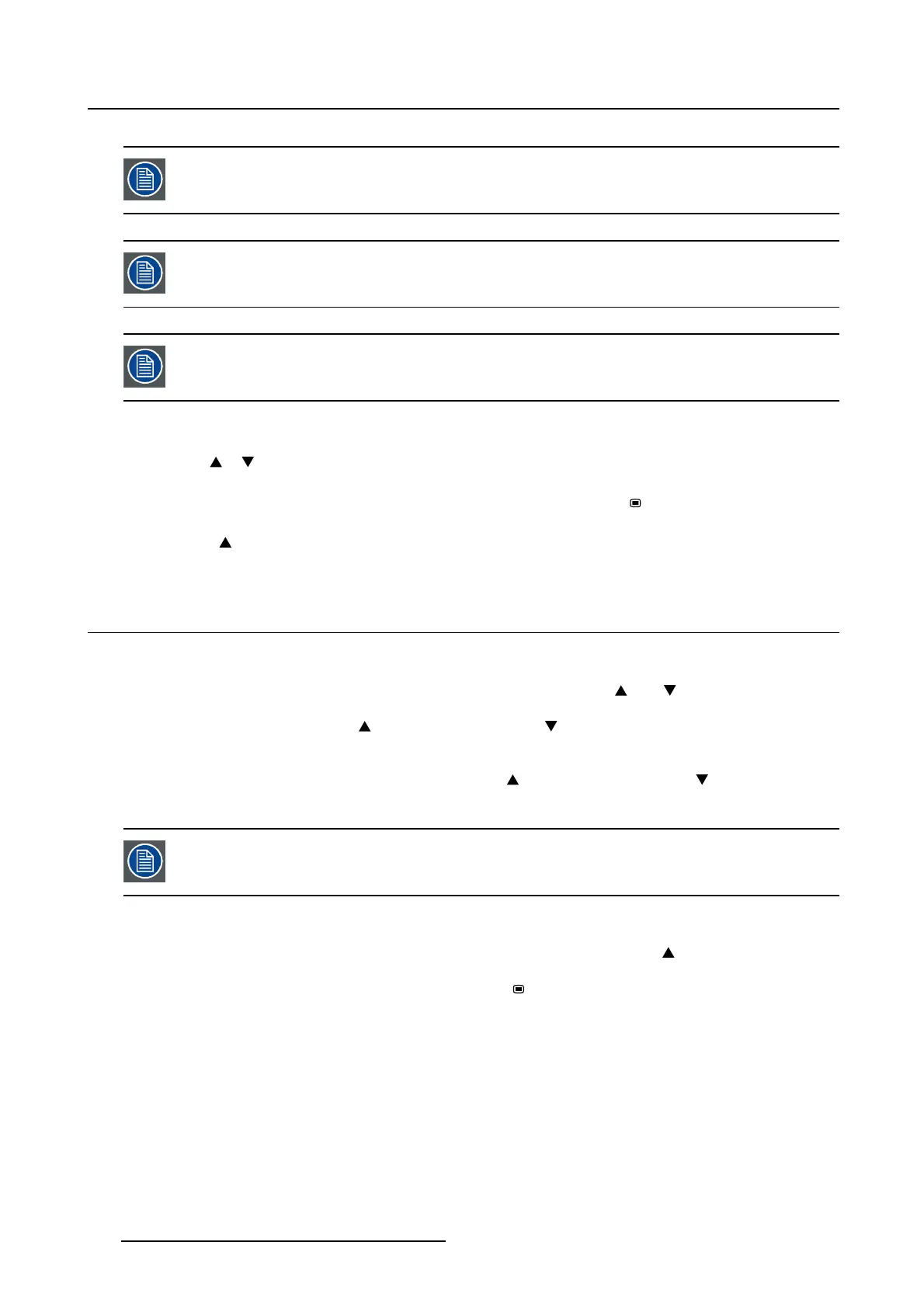3. Daily operation
The OSD menu time-out value can be adjusted in the OSD menu (OSD menu time -out).
The OSD lock function can be enabled or disabled in the OSD menu (OSD lock).
The OSD menu position can be adjusted in the OSD menu (OSD menu position).
To navigate t hrough the OSD menus
•Usetheor key to scroll up or down through the different menu pages, change values or make
selections.
• Togointoasubmenuorconfirm adjustments and selections, use the
key.
• To exit a menu or return to the previous menu level, scroll the top level item of the current menu, then
press the
key.
3.4 Brig htness ad justment
To adjust the brightness
• If the OSD is locked (default setting), first press and hold both the and keys for approximately
3 seconds, until a pop up warns you that the OSD has been unlocked for about 20 sec. Afterwards,
press the brightness increase (
)orbrightnessdecrease( ) keys to adjust the brightness as desired.
Or,
If the OSD is not locked, press the brightness increase (
) or brightness decrease ( ) keys to adjust the
brightness as desired.
The OSD lock function can be enabled or disabled in the OSD menu (OSD lock).
To force MAX brightness ON
When brightness is at 100%, by keeping the Up / Brightness increase key ( ) pressed for at least 3
seconds, the brightness is forced to the MAX brightness mode, which adds up 20 cd/m² to the default
stabilized brightness value. Press the Menu / Enter key (
) to exit the MAX brightness mode.
10
K5902101 (451920611531) PS27FHDER 21/05/2015