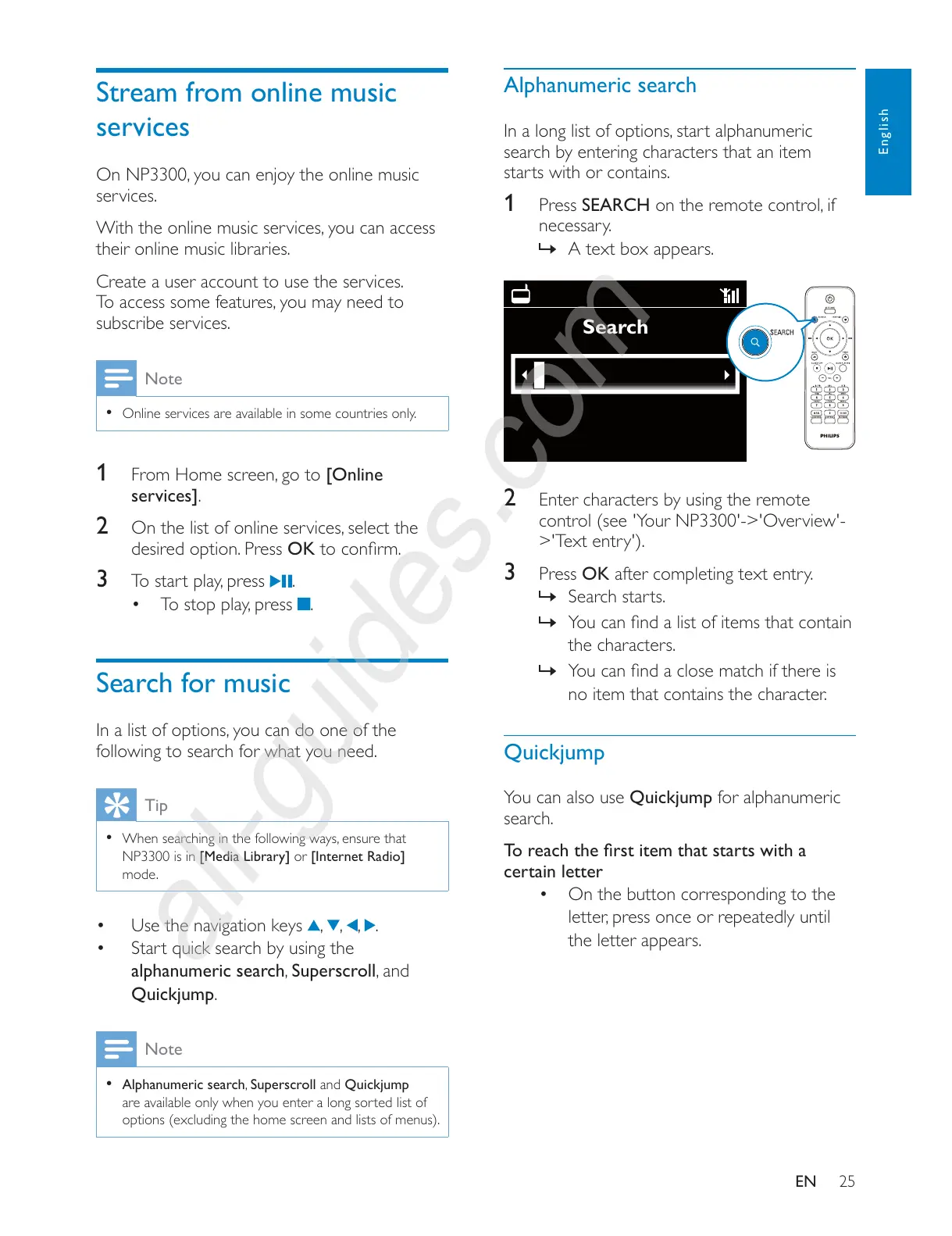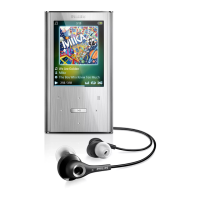25
English
EN
Stream from online music
services
services.
their online music libraries.
Create a user account to use the services.
subscribe services.
Note
Online services are available in some countries only.
1 [Online
services].
2
desired option. Press OK
3 .
.
Search for music
following to search for what you need.
Tip
NP3300 is in [Media Library] or [Internet Radio]
mode.
Use the navigation keys .
alphanumeric searchSuperscroll
Quickjump.
Note
Alphanumeric searchSuperscroll and Quickjump
are available only when you enter a long sorted list of
options (excluding the home screen and lists of menus).
Alphanumeric search
search by entering characters that an item
starts with or contains.
1 Press SEARCH
necessary.
» A text box appears.
2 Enter characters by using the remote
control (see 'Your NP3300'->'Overview'-
>'Text entry').
3 Press OK after completing text entry.
» Search starts.
»
the characters.
»
no item that contains the character.
Quickjump
You can also use Quickjump for alphanumeric
search.
certain letter
On the button corresponding to the
the letter appears.
Search
