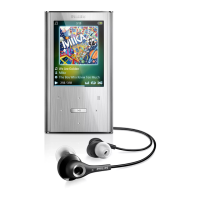36 EN
Tip
Unregister NP3300
When registering with www.philips.com/
maintain a set of favorite stations and manually
added stations.
need to unregister current one.
To unregister an account
1 [Settings] > [User
registration] >[Unregister].
2
unregistering the account.
Tip
Internet radio stations that you maintained with Philips
online services.
Check registration
information
You can check whether you have registered
go to [Settings] > [User registration] >
[Registration status].

