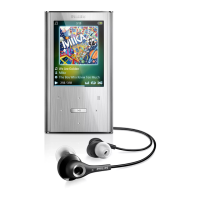28 EN
7 Multiroom
Music
the same song on MCi8080 and NP3300 at the
same time.
both MCi8080 and NP3300 are
connected to the home Wi-Fi network;
you are playing songs from the HDD
connected to MCi8080.
1 Play a song from the HDD connected to
MCi8080.
2
[Multiroom Music] to enable the
Multiroom Music feature.
MCi8080
NP3300
3 Wait until the Multiroom Music feature is
enabled successfully.
on
MCi8080.
Starting Party Mede.
press <STOP> to
cancel Party Mode.
