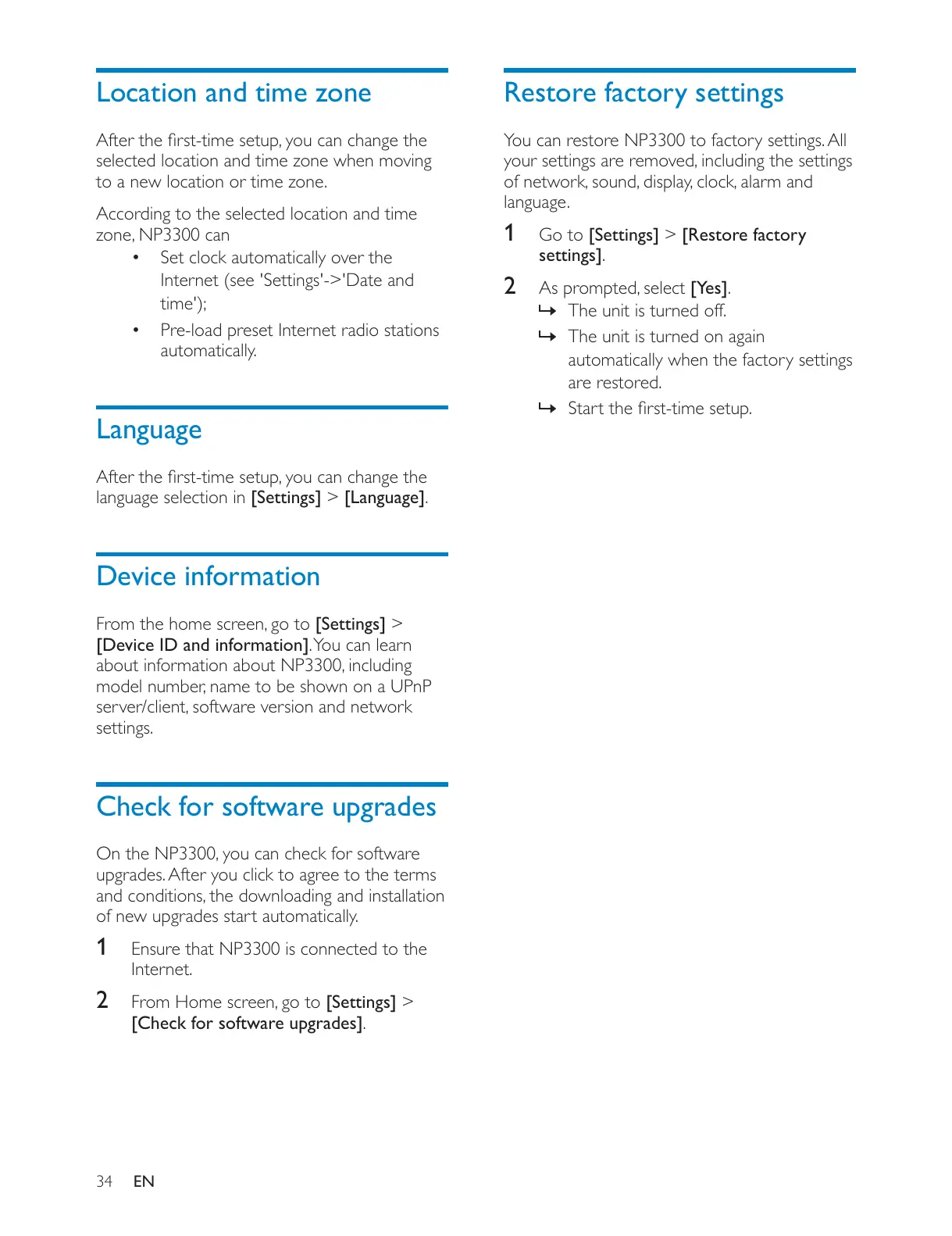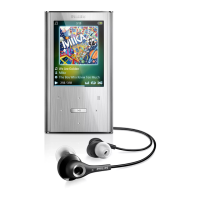34 EN
Location and time zone
selected location and time zone when moving
to a new location or time zone.
According to the selected location and time
Set clock automatically over the
Internet (see 'Settings'->'Date and
time');
Pre-load preset Internet radio stations
automatically.
Language
language selection in [Settings] > [Language].
Device information
[Settings] >
[Device ID and information]. You can learn
settings.
Check for software upgrades
upgrades. After you click to agree to the terms
of new upgrades start automatically.
1 Ensure that NP3300 is connected to the
Internet.
2 [Settings] >
[Check for software upgrades].
Restore factory settings
You can restore NP3300 to factory settings. All
language.
1 Go to [Settings] > [Restore factory
settings].
2 [Yes].
» The unit is turned off.
» The unit is turned on again
automatically when the factory settings
are restored.
»
