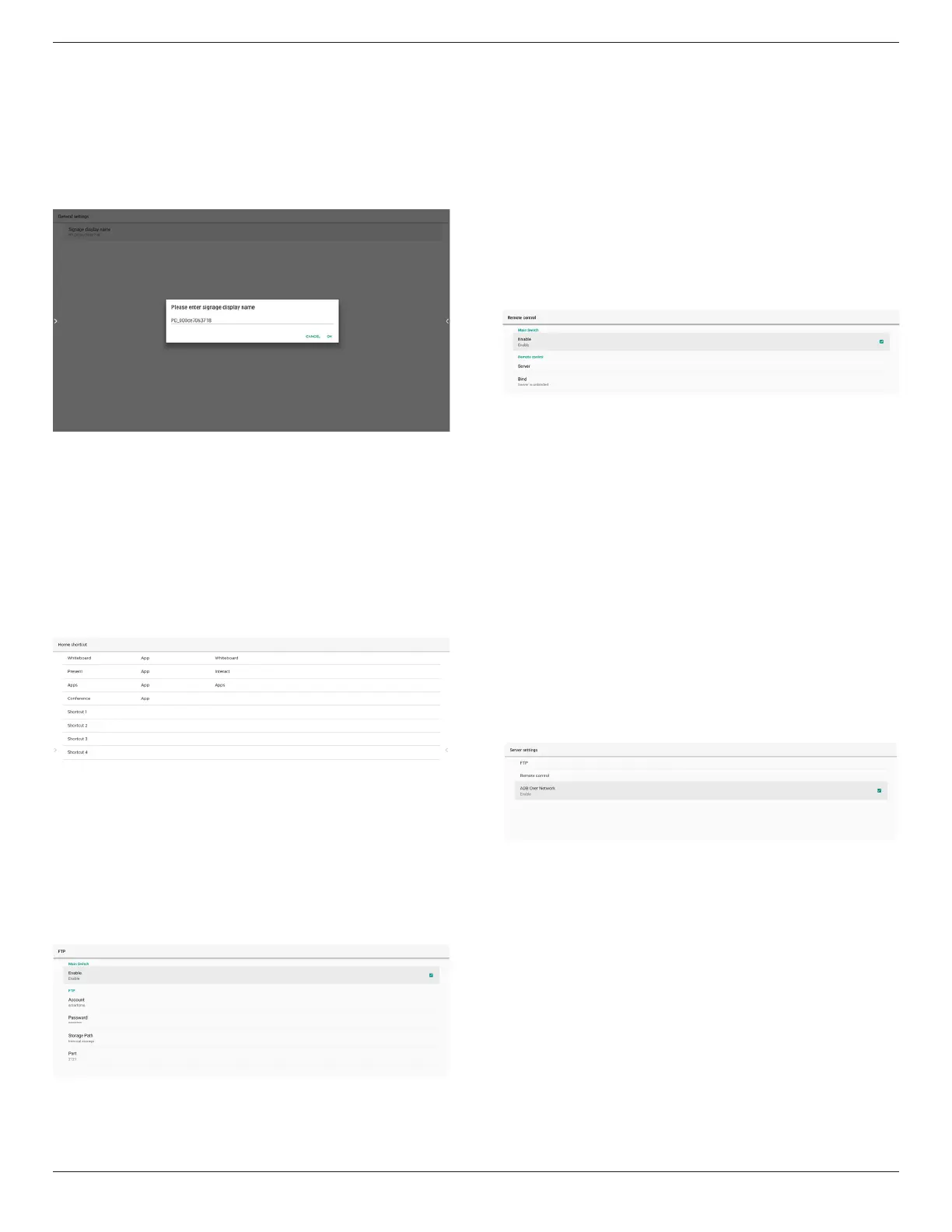65BDL3652T/75BDL3652T/86BDL3652T
49
8.3.1. General Settings
1. Signage Display Name
Set PD name “PD_” + Ethernet Mac Address.
Note:
Input limitation:
(1) length: maximum 36 characters
(2) format: no limitation
2. Boot Logo
If “OSD Menu-> Configuration -> Logo” equals “User”, user
can change new boot animation by this item.
3. Navigation bar
Always on: the bar always exists
.
Always o: the bar always hidden.
Auto hide: the bar is automatically hidden after about 10
~
15
seconds.
4. Home shortcut
Add APP/ Source shortcut to the Home launcher.
8.3.2. Server Settings
1. FTP
Settings -> Signage Display -> Server Settings -> FTP
Click the checkbox to enable/disable FTP server feature.
After enable, user can setup account, password and port
number.
a. Account: The username for login FTP server. The length
of name in range 4
~
20 charters, and only allow [a-z][A-Z]
[0-9].
b. Password: The password for login FTP server. Password
length in range 6
~
20 charters, and only allow [a-z][A-Z]
[0-9]. The password will show “*” only after set up.
c. Storage path: The FTP server will access internal storage
only. Cannot be changed by user.
d. Port: The port number for FTP server. Available port
number range from 1025 to 65535, default is 2121. The
following port number cannot be used:
8000 / 9988 / 15220 / 28123 / 28124 and SICP network
port (default 5000).
Finally, manually reboot system to apply FTP settings.
2. Remote Control
Enable or disable the remote control.
Input the server address. If the server is not registered, you
will be asked to enter the PIN code.
Bind status:
(1) If the device does not have appropriate network
connection, a message “Network is disconnected” will
appear.
(2) If the device is equipped with network function, but
is not connected to the remote control server, a message
“Server is disconnected” will appear.
(3) Show “Server is unbinded” if the remote control server
replies its unbound status.
(4) Show “Server is binded” if the device is bound with
server successfully.
(5) Show Error PIN code if the PIN code is not correct.
3. ADB over Network
You can access ADB over a network connection with port
5555.
8.3.3. Source Settings
1. Android source
A. Media Player (Please refer to the instructions of 4.4.
Media Player)
B. Browser (Please refer to the instructions of 4.5. Browser)
C. CMND & Play (Please refer to the instructions of 4.7.
CMND & Play)
D. Custom app: Assigns the specic APP to custom source.
2. Source label/enable
Enable/Disable editing function for name of non-Android
source.
