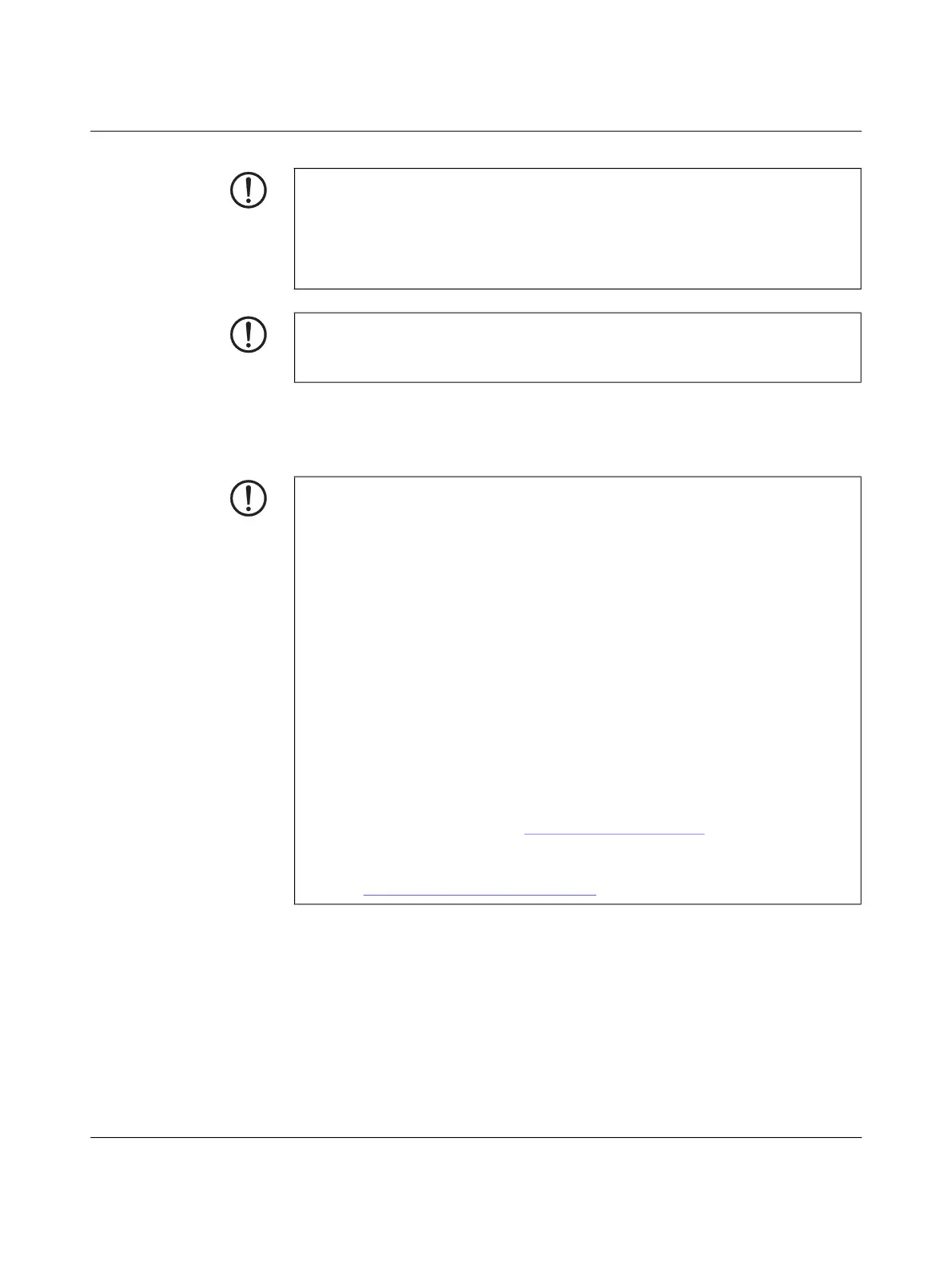AXC F X152
8 / 104
PHOENIX CONTACT 107708_en_09
1.6 Security in the network
NOTE: Device failure due to vibrations and shock levels above the permitted
specifications during operation
If the device is subjected to vibrations and shock levels above the permitted specifications
during operation, this may lead to malfunctions or even device failure.
• Ensure that the permitted specifications for vibrations and shocks are adhered to
when operating the device, see Section 14, “Ordering data and technical data”.
NOTE: Device defect due to polarity reversal
Polarity reversal puts a strain on the electronics and can damage the device.
• To protect the device, avoid reversing the poles of the 24 V supply.
NOTE: Risk of unauthorized network access
Connecting devices to a network via Ethernet always entails the risk of unauthorized ac-
cess to the network.
Therefore, please check your application for the option of deactivating active communi-
cation channels (e.g., FTP, DCP, HTTP, HTTPS, etc.), or setting passwords to prevent
third parties from accessing the controller without authorization and modifying the system.
Due to its communication interfaces, the controller should not be used in security-critical
applications unless additional security appliances are used.
Please take additional protective measures in accordance with the IT security require-
ments and the standards applicable to your application (e.g., virtual networks (VPN) for
remote maintenance access, firewalls, etc.) for protection against unauthorized network
access.
On first request, you shall release Phoenix Contact and the companies associated with
Phoenix Contact GmbH & Co. KG, Flachsmarktstraße 8, 32825 Blomberg, Germany in
accordance with §§ 15 ff AktG (German Stock Corporation Act), hereinafter collectively
referred to as “Phoenix Contact”, from all third-party claims made due to improper use.
For the protection of networks for remote maintenance via VPN, Phoenix Contact offers
the mGuard product range of security appliances, a description of which you will find in
the latest Phoenix Contact catalog (phoenixcontact.net/products
).
Additional measures for protection against unauthorized network access are listed in the
AH EN INDUSTRIAL SECURITY application note. The application note can be down-
loaded at phoenixcontact.net/product/2404267
.
