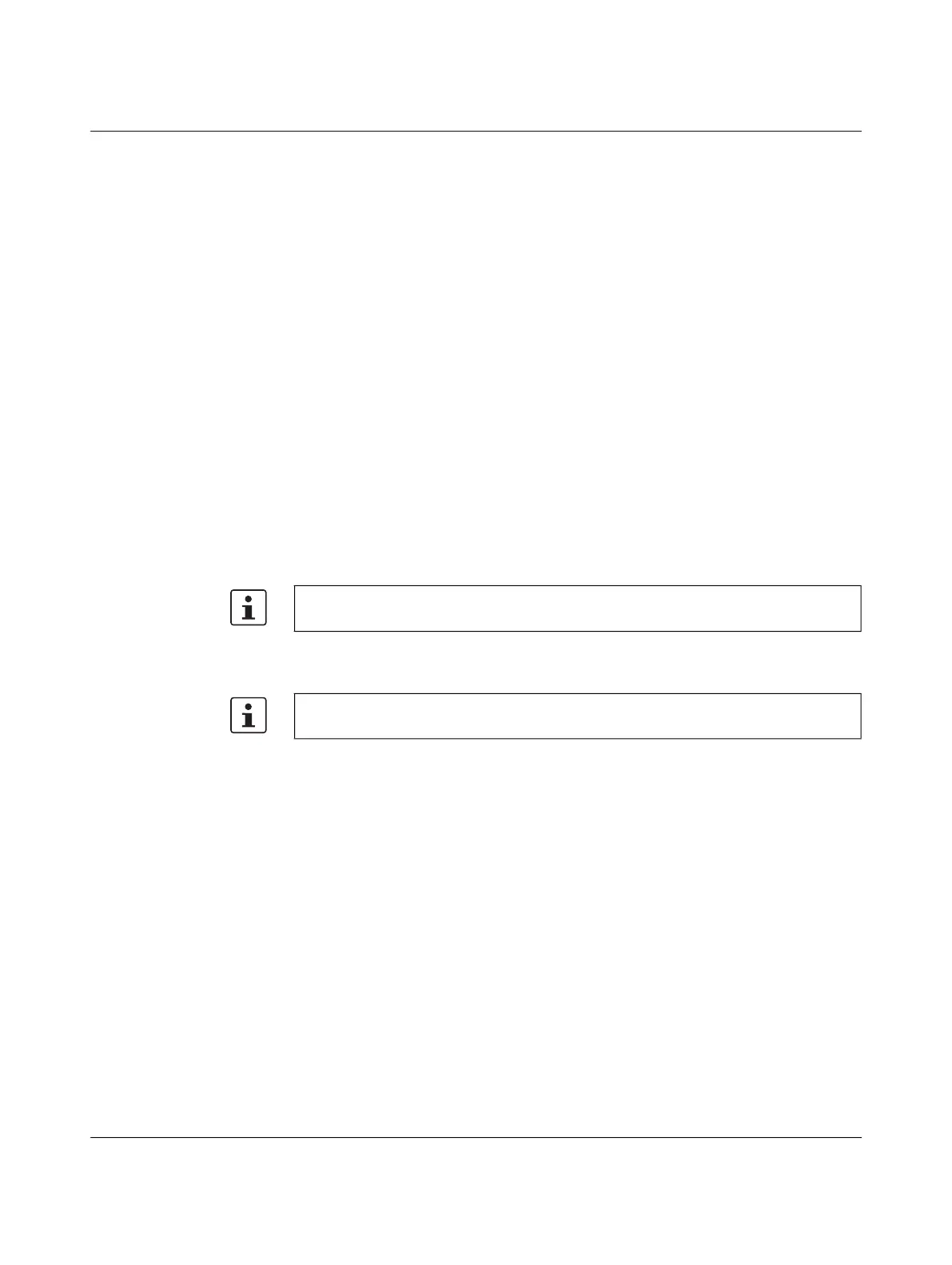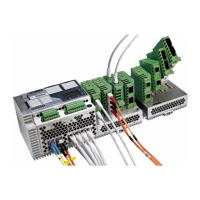Startup and function
108997_en_04 PHOENIX CONTACT 45 / 226
4.2.6 Operation in PROFINET mode
Activating PROFINET mode resets the device as described in “Configuration in the delivery
state” on page 42 and activates the PROFINET device and DCP functions for IP address as-
signment. In addition, the “PROFINET” Quality of Service profile is activated. This deletes
any configurations stored on the device. The PROFINET automation protocol is activated in
this mode.
In PROFINET mode, the initial IP configuration (see Section “Initial IP configuration in the
delivery state” on page 41) is not supported and therefore deactivated.
4.2.7 Operation in EtherNet/IP mode
Activating EtherNet/IP mode resets the device as described in “Configuration in the delivery
state” on page 42 and activates the IGMP snooping and IGMP querier (version 2) functions.
In addition, the “EtherNet/IP” Quality of Service profile is activated. This deletes any config-
urations stored on the device. The initial IP configuration is activated (see Section “Initial IP
configuration in the delivery state” on page 41).
4.2.8 Operation with default IP address
For operation with a default IP address, the device is assigned a fixed IP address. A DHCP
server is activated on the switch and assigns an IP address to the connected PC via DHCP.
1. In the network settings on your PC, select the “Obtain an IP address automatically” op-
tion.
2. Connect the switch to your PC.
3. Select the “Operation with default IP address” Smart mode as described in Section “Us-
ing Smart mode” on page 43.
4. The switch assigns an IP address to the PC via DHCP.
5. The switch can now be accessed via IP address “192.168.0.254”.
Set the desired IP address via web-based management.
4.2.9 Resetting the IP configuration
When the “Reset IP configuration” Smart mode is activated, the IP address, subnet mask,
and default gateway are reset to 0.0.0.0 and BootP is activated. Any other configurations
stored on the device are retained and are not deleted. The initial IP configuration is activated
(see Section “Initial IP configuration in the delivery state” on page 41).
To start up the device with a default IP address, activate the “Operation with static IP ad-
dress” Smart mode as described in Section “Using Smart mode” on page 43.
Deactivate all other network interfaces on your PC.
