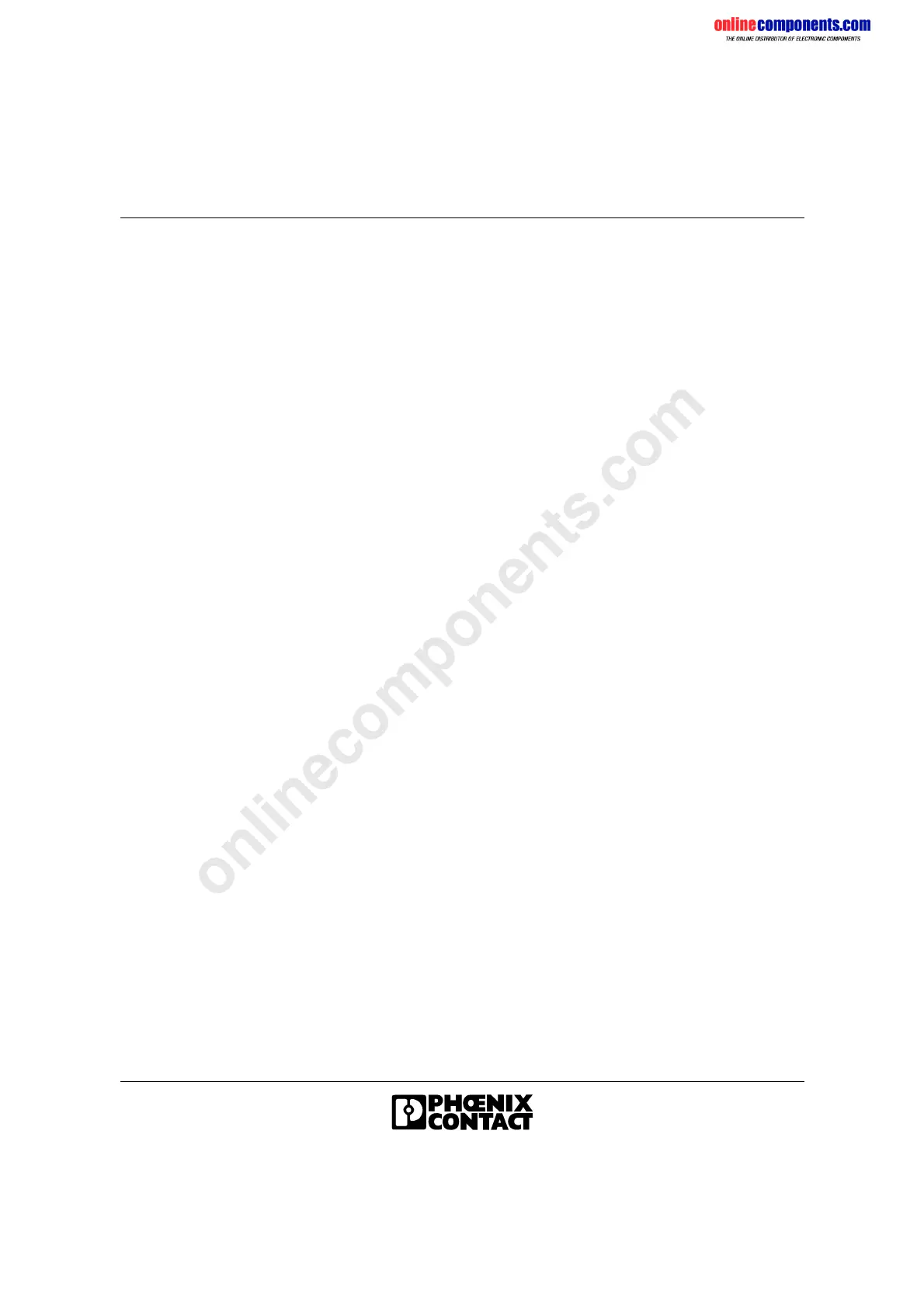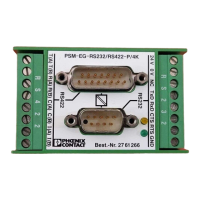onlinecomponents.com
INTERBUS Loop
6057AC01 1-3
1 INTERBUS Loop
1.1 Product Description
INTERBUS Loop modules are designed for remote use on machines or in
systems. INTERBUS Loop devices are connected to INTERBUS by a bus
terminal module (BK module).
The modules are connected through an unshielded, 2-wire cable that
supplies power and transmits data.
INTERBUS Loop devices can be INTERBUS Loop I/O modules, single
digital or analog I/O devices if these are equipped with INTERBUS Loop
bus electronics.
The INTERBUS Loop can only be operated with controller boards of
firmware version 4.15 or later.
Types The INTERBUS Loop family has input/output modules for analog and
digital signals. All of the input/output units have IP 65/IP 67 protection. The
BK modules can have IP 20 or IP 65/IP 67 protection. The motor starters
of the INTERBUS Loop have IP 54 protection. The following modules are
available as standard products:
– 2 or 4 digital inputs
– 2 or 4 digital outputs
– 2 digital inputs/ 2 digital outputs
– 2 analog inputs
– 1 analog output
– Analog input module for two temperature sensors
– 4-channel motor starter
Positioning INTERBUS Loop modules with IP 65/IP 67 protection are designed for
applications in the field. These modules can be directly used in machines
or systems. BK modules of the INTERBUS Loop family with IP 20
protection must be installed in control cabinets to protect them from
environmental influences like dirt and humidity.
Mounting Modules with IP 65/IP 67 protection are directly mounted on a grounded
mounting surface.
BK modules with IP 20 protection are mounted on standard mounting rails
inside an enclosure. Direct wall mounting (or other) is not possible.
