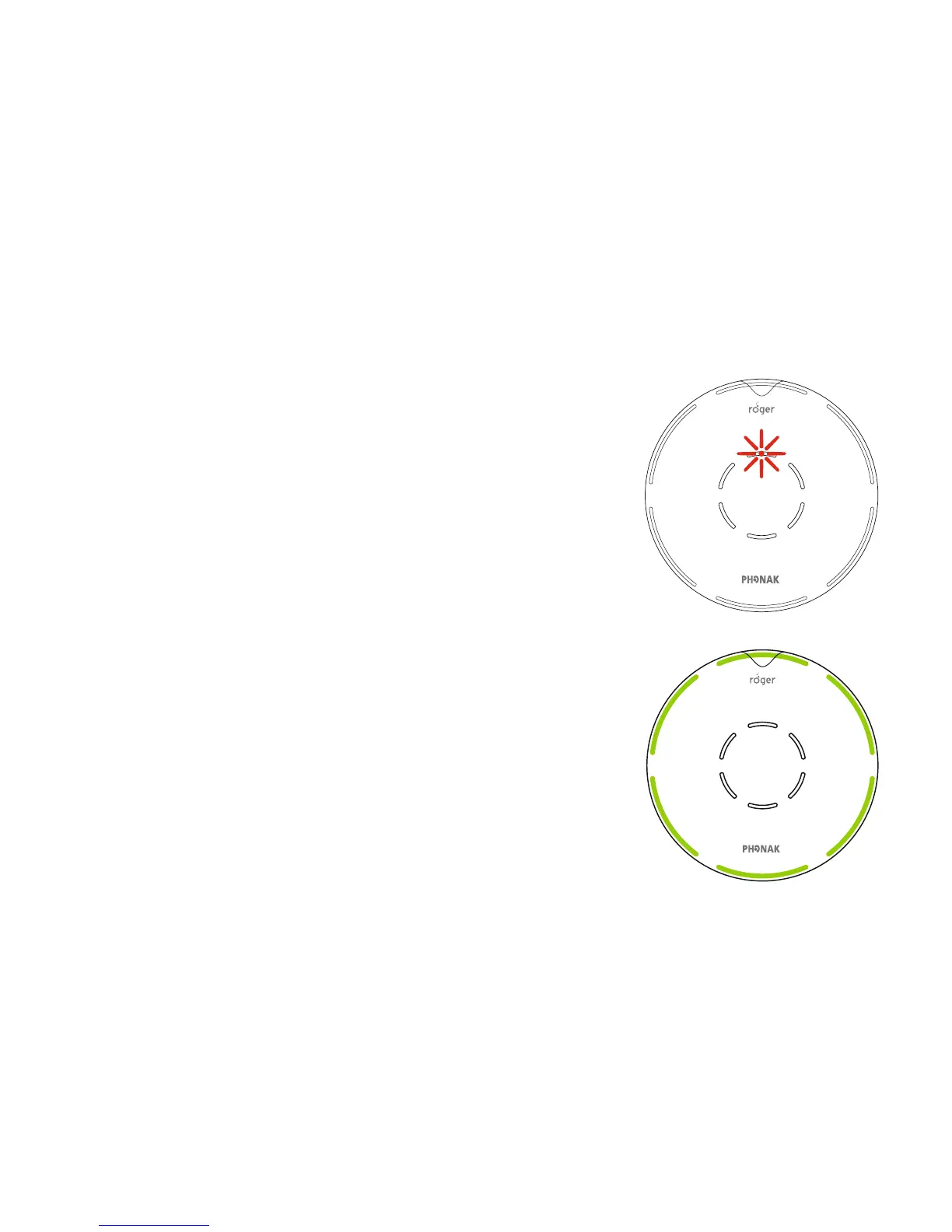29
Mute indicator lights
When the audio cable is plugged into your Roger
microphone, the center red indicator light appears.
Your Roger microphone transmits
audio signals while its microphone is
muted.
While transmitting audio, your Roger
microphone also sends its microphone
signal in parallel.