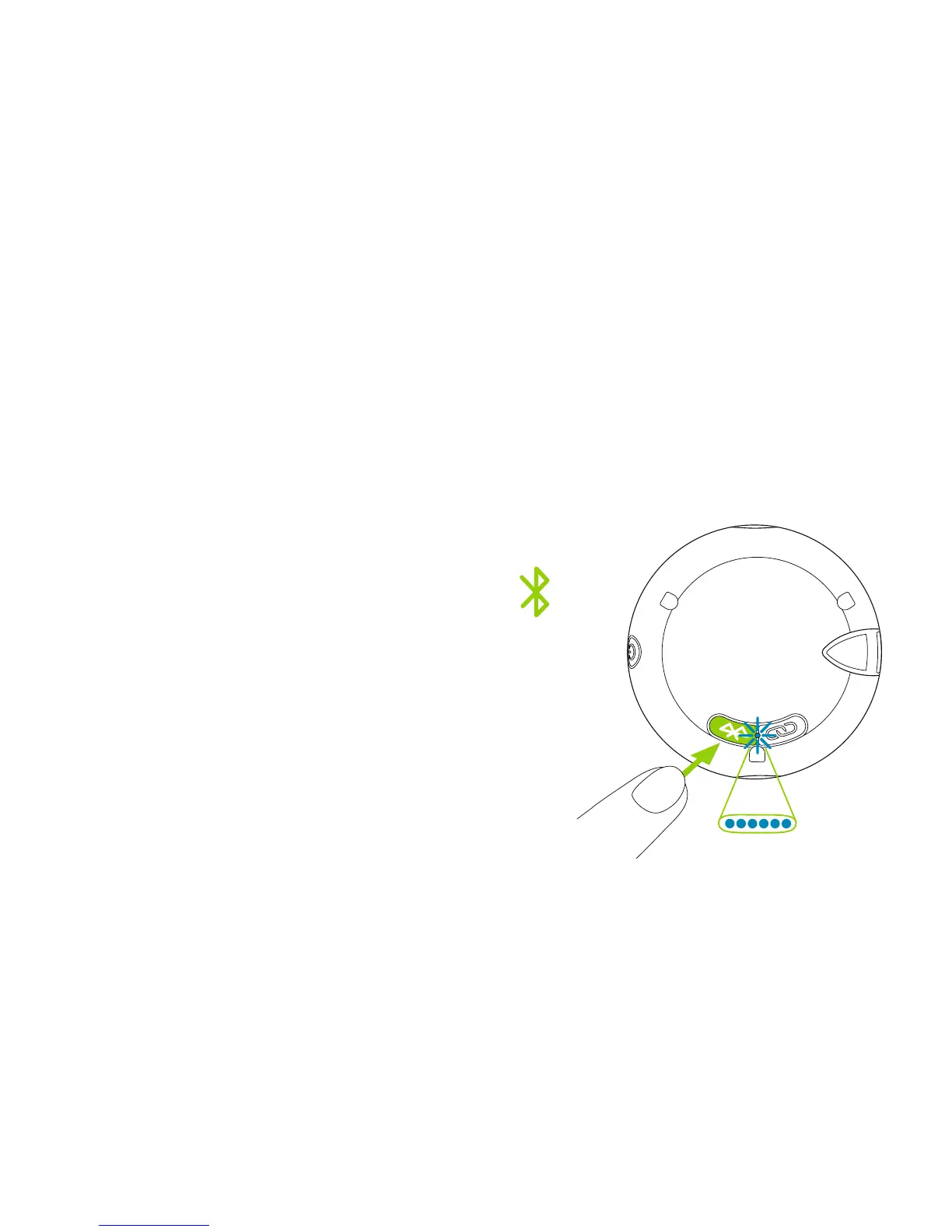33
7.2 Pair Roger Select with your phone/computer
1) Turn on your Roger microphone and your
phone/computer. Place them next to each other.
2) Ensure that your phone’s/computer‘s Bluetooth
setting is enabled.
3) On your phone/computer choose SEARCH or SCAN to
search for Bluetooth devices or audio enhancements.
4) To initiate the pairing process
on your Roger microphone,
press the Bluetooth button
for 2 seconds until the back
indicator light starts to blink
blue.
5) Your phone/computer should
present a list of the Bluetooth
devices it has detected. Choose
Roger Select from this list and
conrm that you want to establish a connection.