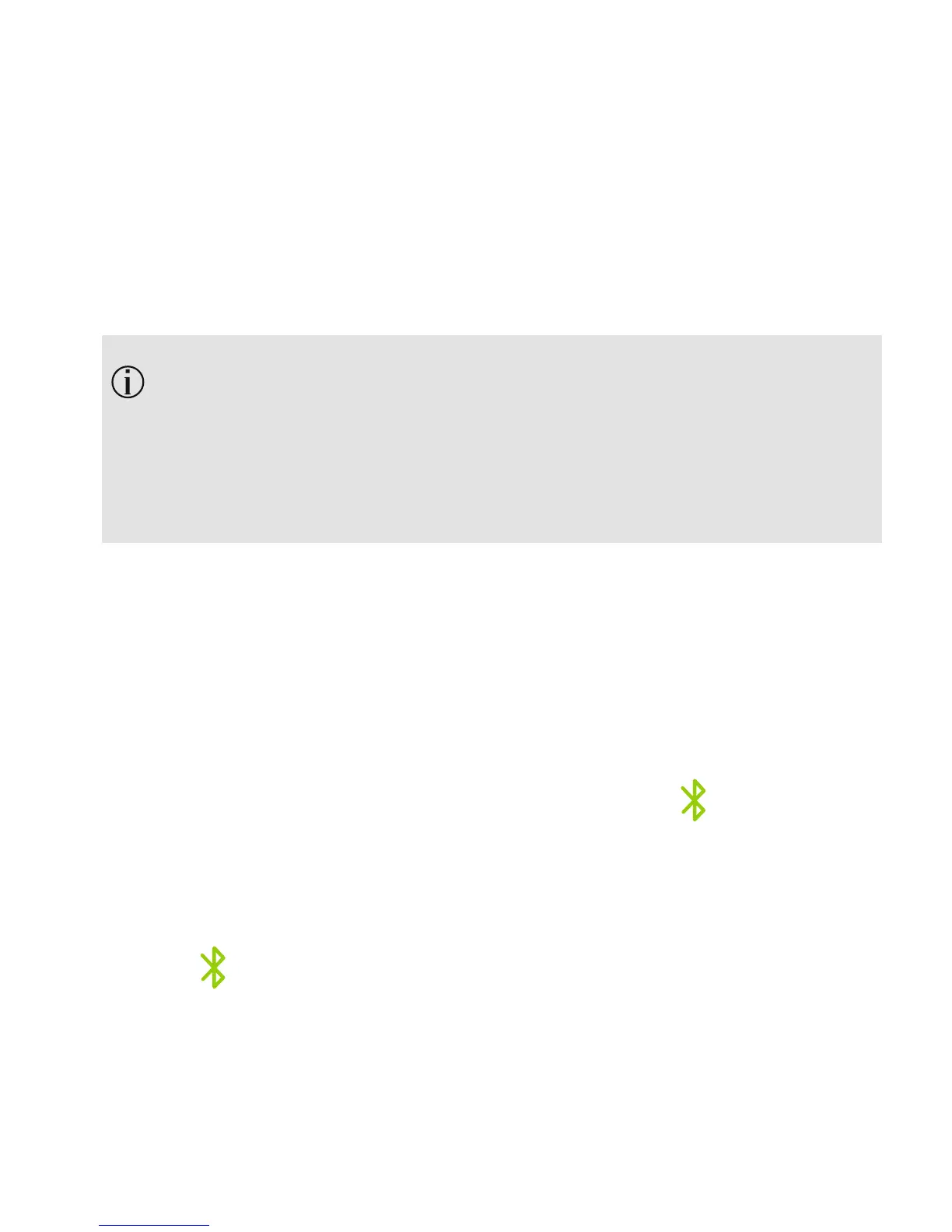37
B. Briey pressing the on/o button will put your Roger
microphone into Bluetooth standby mode. This means
your Roger microphone microphone is switched o
but you can still receive an incoming phone call.
In Bluetooth standby mode, the battery of your Roger
microphone is drained. It is recommended to switch
o your Roger microphone completely if you are not
expecting to make phone calls.
Disabling / Enabling Bluetooth
If you are not using your Roger microphone’s Bluetooth
function for a long time, you can disable Bluetooth by
pressing and holding the Bluetooth button for two
seconds until the blue back indicator light fades o.
To re-activate Bluetooth, press and hold the Bluetooth
button for two seconds until the blue back indicator
light fades on.