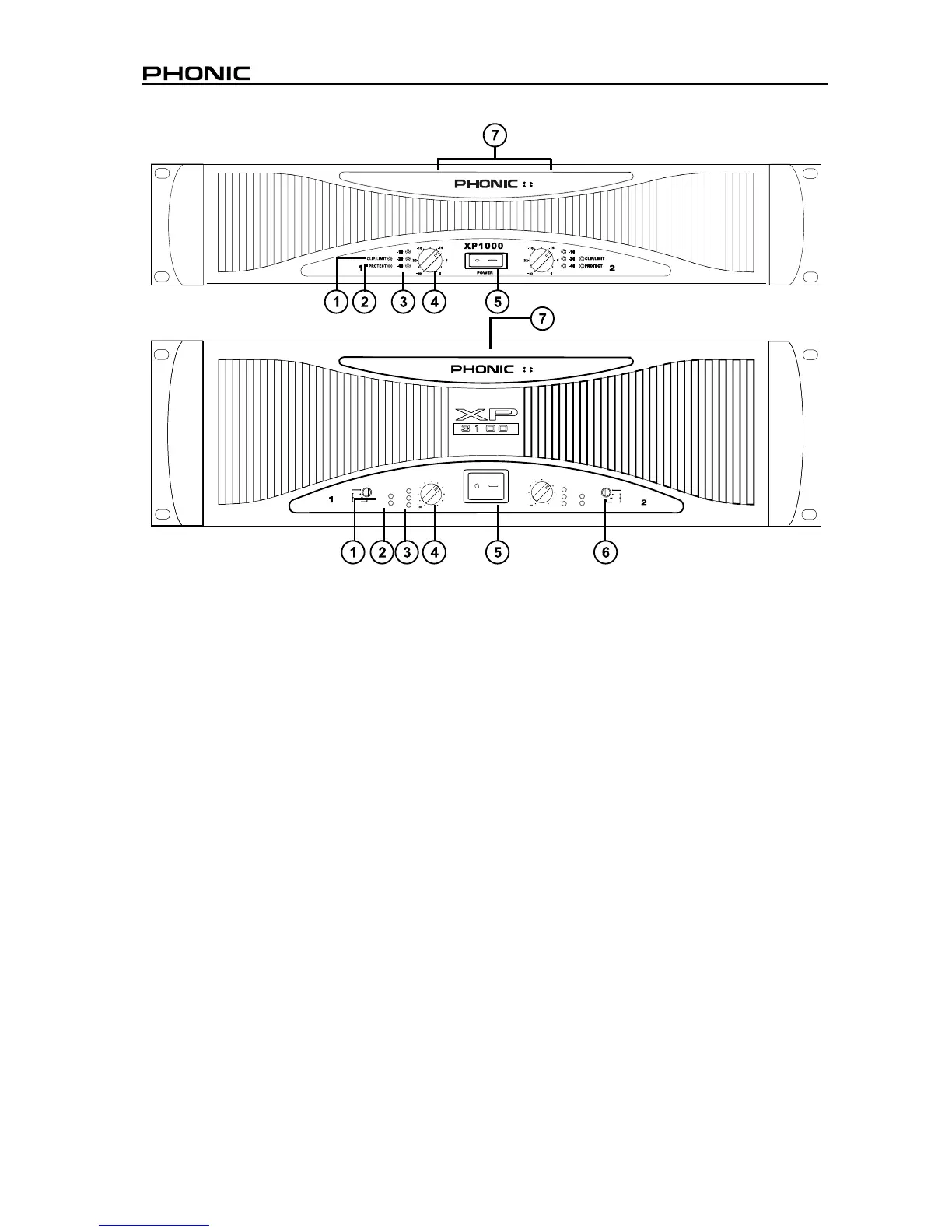The protect LED will also come on if the speaker ter-
minals
are short circuited, or the impedance of the load
between
them is too low. Under these circumstances,
the
protect LED will stay on until the fault condition is
rectified
.
If the
amplifier
’
s large heat sinks go down for thermal
re
asons, leave the power connected to the amplifier,
try
to improve ventilation, and reduce the gain. Without
powe
r, the fan cannot operate, and the amplifier will
require
longer to reach a low enough temperature to
restart
.
3 SIGNAL LED (GREEN)
Each
channel of the power amplifier features a signal
light
to show that how much of an audio signal has
been
put in to the channel. The threshold for the indi-
cator
is -40dB, above that, noise will trigger the LED to
light
.
FRONT PANEL DESCRIPTION
1 CLIP/LIM LED (RED)
When
the audio signal drives the amplifier output cir-
cuit
beyond its power capability, it will clip. The peak
limiter
detects this and quickly reduces the gain to
minimize
the amount of overdrive, so as to preserve
as
much of the program dynamics as possible.
2 PROTECT LED (YELLOW)
The
power amplifier features several types of protec-
tion
to prevent damage to the circuitry during turn-on
or
fault conditions. The power-on protection relay pre-
vents
damaging thumps to the speakers as the power
comes
on. When the amplifier is switched on, the
protect
LED will light for a few seconds, and then go
out,
indicating that the relay has closed, connecting
the
speakers to the amplifier.
6
XP 600/1000/2000/2100/3000/3100
PO WE R
C