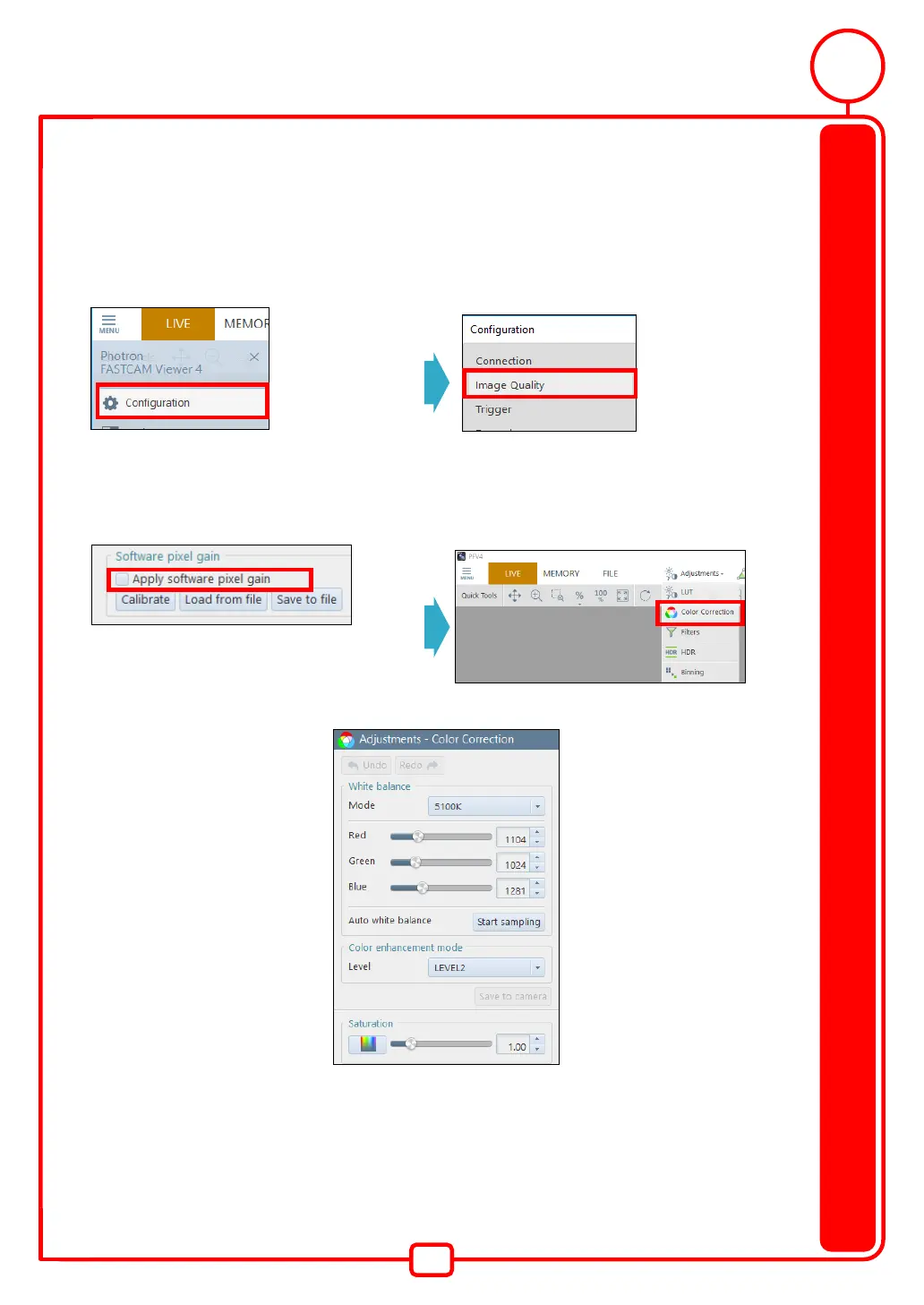29
FAQ and Contact Information
6. The image hues look strange.
◆ Turn the software pixel gain OFF.
◆ Adjust the color temperature. (For details, refer to the PFV Manual.)
1. Click [Configuration] in [MENU] on the upper left
of the screen.
2. Click [Image Quality].
3. Uncheck the "Apply software pixel gain".
The setting of "Software pixel gain" is displayed at
the recording mode.
4. Click the adjustments' icon in the Toolbar on the
upper side of the screen and click [Color
Correction].
5. The color can be corrected.
