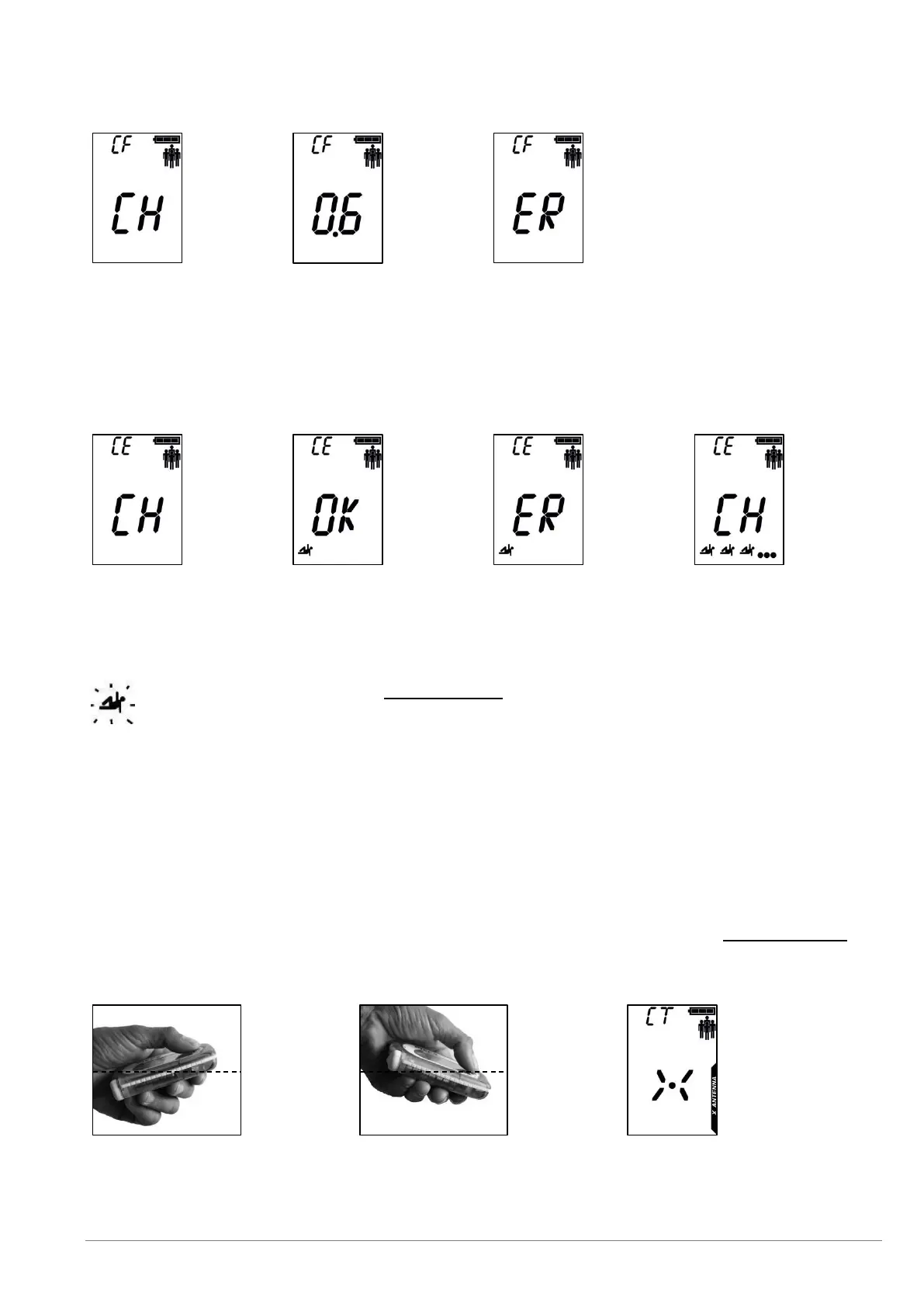Manual PIEPS MICRO | Firmware v1.0 | 07/2016 12 / 23
Result of Regular group check
Unit not sending or
distance too great (> 1 m)
Unit sending
Transmission parameters
according to standard
Unit sending
Sending frequency not
according to standard
Result of Extended group check
Unit not sending or
distance too great (> 1 m)
Unit sending
Transmission parameters
according to standard
Unit sending
One or more sending
parameters not according
to standard
Several senders
within 1 m
=> Increase distance
Continuous carrier indication (see chapter 4.9.6)
Group check professional mode
The MICRO has a professional mode that makes it easy to change between receiving and sending, even during the
group check:
Tip the MICRO downwards to send in group check mode
Tip the MICRO upwards to receive in group check mode
Professional mode is deactivated by default. The feature can be activated in the PIEPS APP (see also chapter 5).
Professional mode “Receive”
Display in group check send mode
CT = Check Transmit