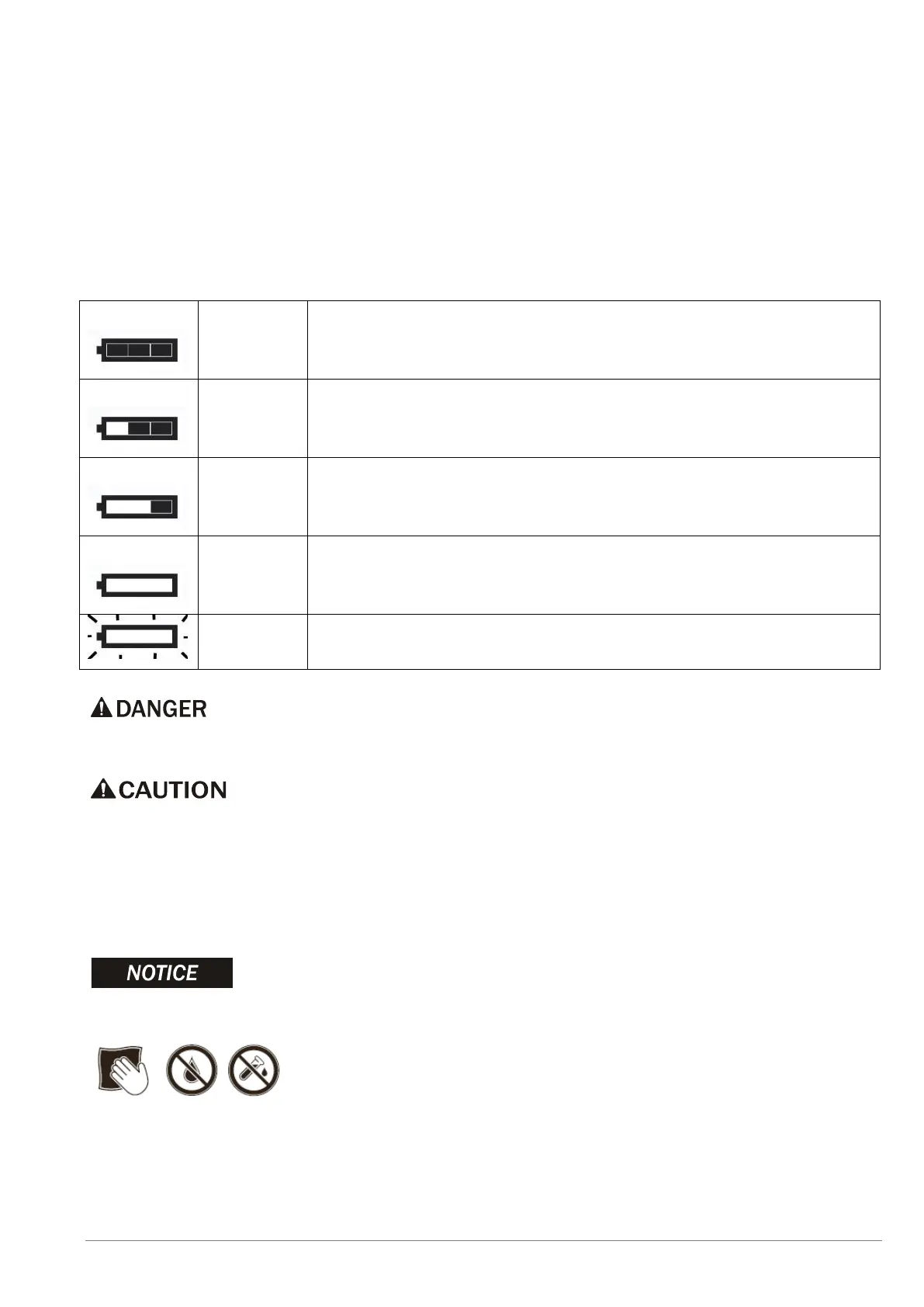Manual PIEPS MICRO | Firmware v1.0 | 07/2016 22 / 23
6.2 REPLACING THE BATTERY
Change the battery as soon as the battery level display (2C) indicates that it is empty.
To do so, open the battery compartment (1H) above the main switch (1G); be sure to insert
the new battery the right way around (1J).
Dispose of the battery in accordance with the law in your country.
20 h SEND (+10° C, 50° F) + 1 h SEARCH (-10° C, 14° F)
Final reserve, unit can switch off at any moment
Risk of explosion from incorrectly used batteries
Use only batteries of type “Alkaline, AA, LR6, 1,5V“!
Risk that the displayed battery level is incorrect
Use only batteries of type “Alkaline, AA, LR6, 1,5V“!
6.3 CLEANING
Use a damp cloth without cleaning agent to clean the unit.
Flowing water, steam or cleaning agent must not be used to clean the unit. To do so
could impede operation of the unit.