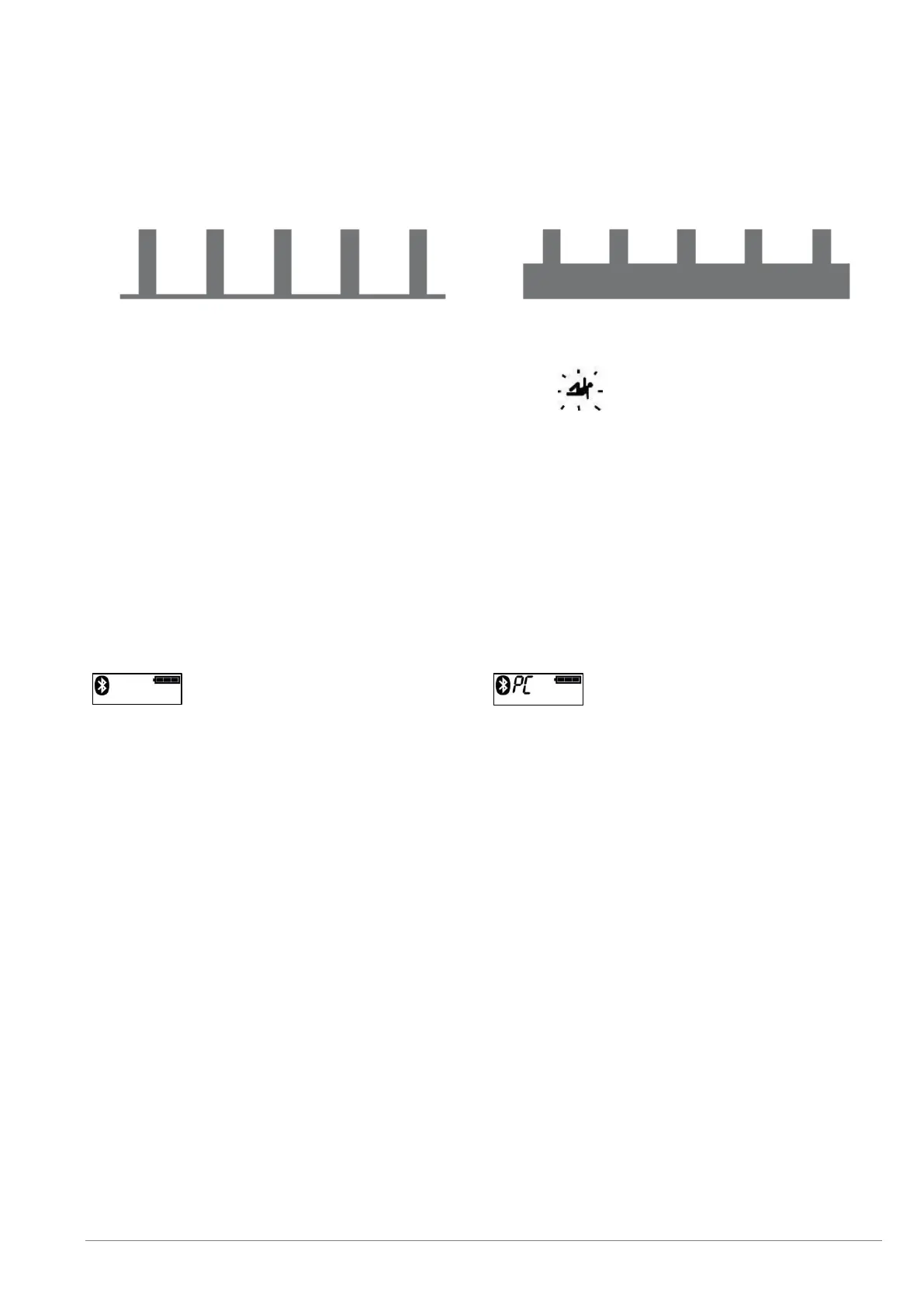Manual PIEPS MICRO | Firmware v1.0 | 07/2016 20 / 23
Continuous carrier indication
In addition to the pulse signal, older analogue units also send a weak continuous signal which can lead to a
restriction of the digital signal separation at close range. It is recommended to quickly step a few meters away
after marking such a sender.
Signal without continuous carrier
Signal with continuous carrier
The MICRO identifies such a continuous signal and supports it
with an indicator: the small human figures start flashing.
5. DEVICE MANAGEMENT WITH THE PIEPS APP
The PIEPS APP provides uncomplicated device management from your mobile phone using Bluetooth®. Download
the app (Android Play Store, iOS App Store), connect to PIEPS MICRO and use all the functions.
To activate Bluetooth®, hold down the MARK button (1A) when switching on the device. When the Bluetooth®
symbol appears on the display, you can release the MARK button.
Connection to mobile unit established
You can make settings to the following features using the PIEPS APP:
Send-Vibra
Switch send confirmation via Vibra on/off
Group check
Change group mode check (simple/extended)
Switch professional mode on/off
Auto-Revert Search-to-Send
Change timeout (60 seconds/90 seconds/120 seconds)
