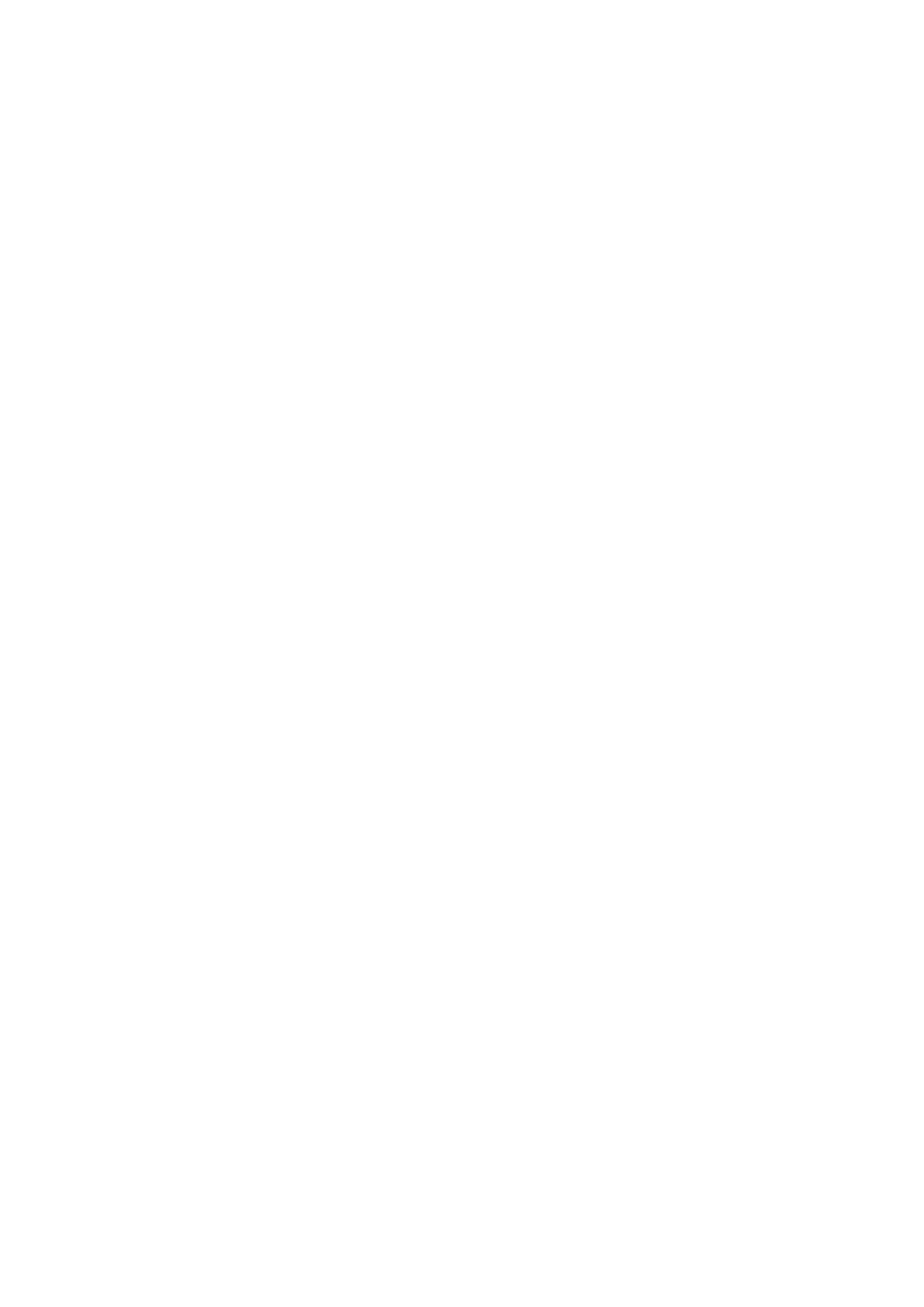Table of Content
1. Introduction ............................................................................................................................................................. 3
1.1 Identification ................................................................................................................................................................... 4
1.2 Liability ............................................................................................................................................................................. 4
1.3 Warranty conditions ........................................................................................................................................................ 4
1.4 Support ............................................................................................................................................................................ 4
1.5 Intended use .................................................................................................................................................................... 5
1.6 Target group and previous knowledge ............................................................................................................................ 5
1.7 Operating limits ............................................................................................................................................................... 5
1.8 Essentials ......................................................................................................................................................................... 5
1.9 Technical data .................................................................................................................................................................. 6
2. Safety ....................................................................................................................................................................... 6
2.1 Signal words used in the safety instructions ................................................................................................................... 6
2.2 General safety rules and obligations ............................................................................................................................... 7
2.3 Residual risks | Warnings ................................................................................................................................................ 7
3. Packaging ................................................................................................................................................................. 8
3.1 Unpacking ........................................................................................................................................................................ 8
3.2 Scope of delivery ............................................................................................................................................................. 8
4. General description .................................................................................................................................................. 9
4.1 Sensor Information .......................................................................................................................................................... 9
4.2 Structure .......................................................................................................................................................................... 9
4.3 Quick start in 3 steps ..................................................................................................................................................... 10
4.4 Switching on | Self-test ................................................................................................................................................. 10
4.5 Group check ................................................................................................................................................................... 11
4.6 Send mode ..................................................................................................................................................................... 13
4.6.1 Send-Vibra ..................................................................................................................................................................... 13
4.6.2 Smart Transmitter – maximum support in Send mode .................................................................................................. 13
4.7 Switching Send Search .............................................................................................................................................. 14
4.7.1 SEARCH-LOCK ................................................................................................................................................................. 14
4.8 Switching Search Send .............................................................................................................................................. 15
4.8.1 Secondary avalanche | Auto-Revert Search-to-Send (AR) ............................................................................................. 15
4.9 Search mode | Search strategy ..................................................................................................................................... 16
4.9.1 Avalanche emergency .................................................................................................................................................... 16
4.9.2 Signal search .................................................................................................................................................................. 17
4.9.3 Coarse search ................................................................................................................................................................. 17
4.9.4 Fine search ..................................................................................................................................................................... 18
4.9.5 Pinpointing ..................................................................................................................................................................... 19
4.9.6 Multiple burials | MARK function .................................................................................................................................. 19
5. Device management with the PIEPS APP ................................................................................................................ 20
6. Troubleshooting, maintenance, storage, disposal .................................................................................................. 21
6.1 Troubleshooting............................................................................................................................................................. 21
6.2 Replacing the battery .................................................................................................................................................... 22
6.3 Cleaning ......................................................................................................................................................................... 22
6.4 Storage ........................................................................................................................................................................... 23
6.5 Disposal .......................................................................................................................................................................... 23
7. Approval & conformity ........................................................................................................................................... 23