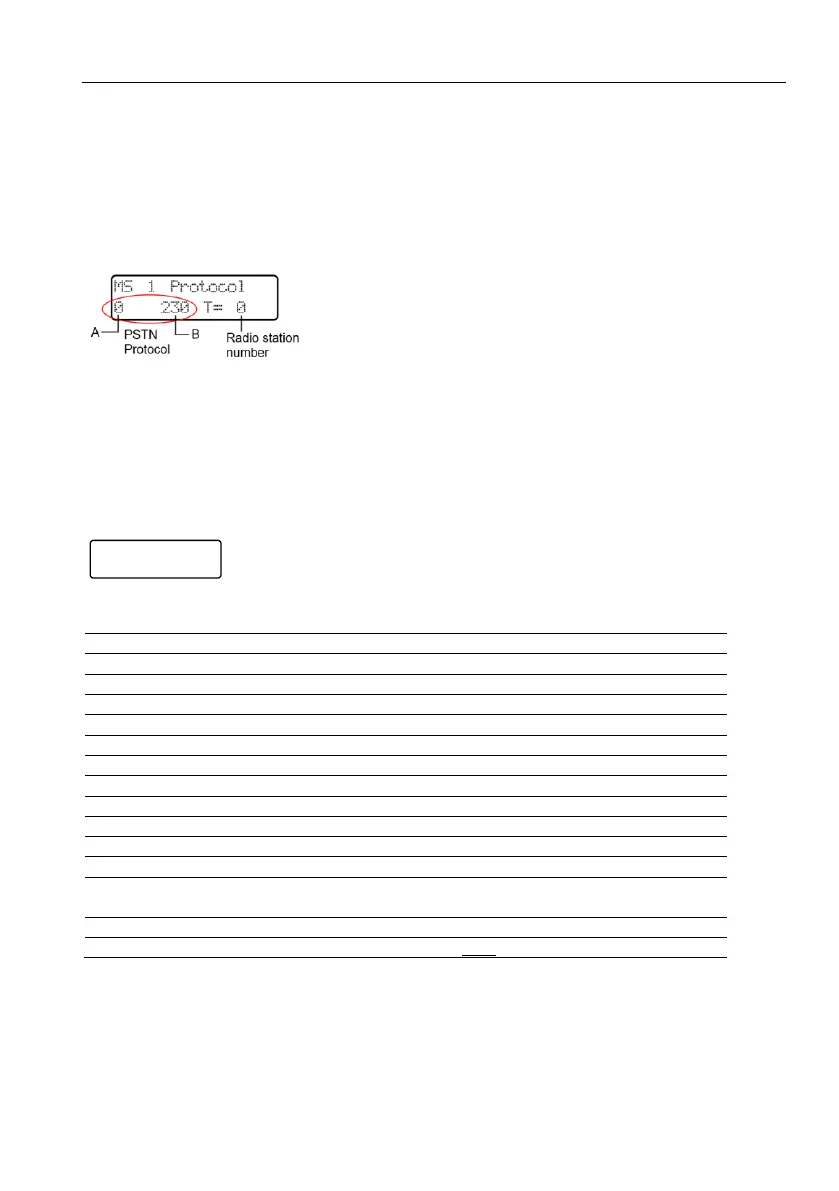Hunter-Pro Series Captain 8 - Installation Guide
50
6 Key #3: Communication
See the menu screens from page 90.
6.1. MS 1 options
6.1.1. Protocol & station number
Set Monitoring Station #1 PSTN protocol and radio station number, according to the following:
1. The protocol is set by 2 numbers, marked “A” & “B” in the above image and the
corresponding columns in the formats table, on page 85. The default PSTN format “0 230” is
Ademco
®
ContactID
©
.
2. Parameter “T” is the radio station number (provided by the Monitoring Station). If a radio
receiver is not in use, leave the default value T=0.
6.1.2. CMS reports
Each character in this screen represents an event. Set which event will be reported to the
Monitoring Station. See the following table for details.
Special Burglary 1 alarms
Special Burglary 2 alarms
Remote arm/disarm by telephone/app
Remote test event: when the system is armed, calling the control panel and
waiting for 2 rings will trigger a test report.
Entering the Technician code
Open/Close (arm/disarm) reports by radio only
6.1.3. PSTN test time and interval
Set the time of the day and an interval (in hrs.), for sending test reports to the Monitoring Station.
If the default time 00:00 is left, the system will send the tests only according to the interval (for
example, every 4 hours).
AA12PFDMOLTWIR
+++++++++++-++1
