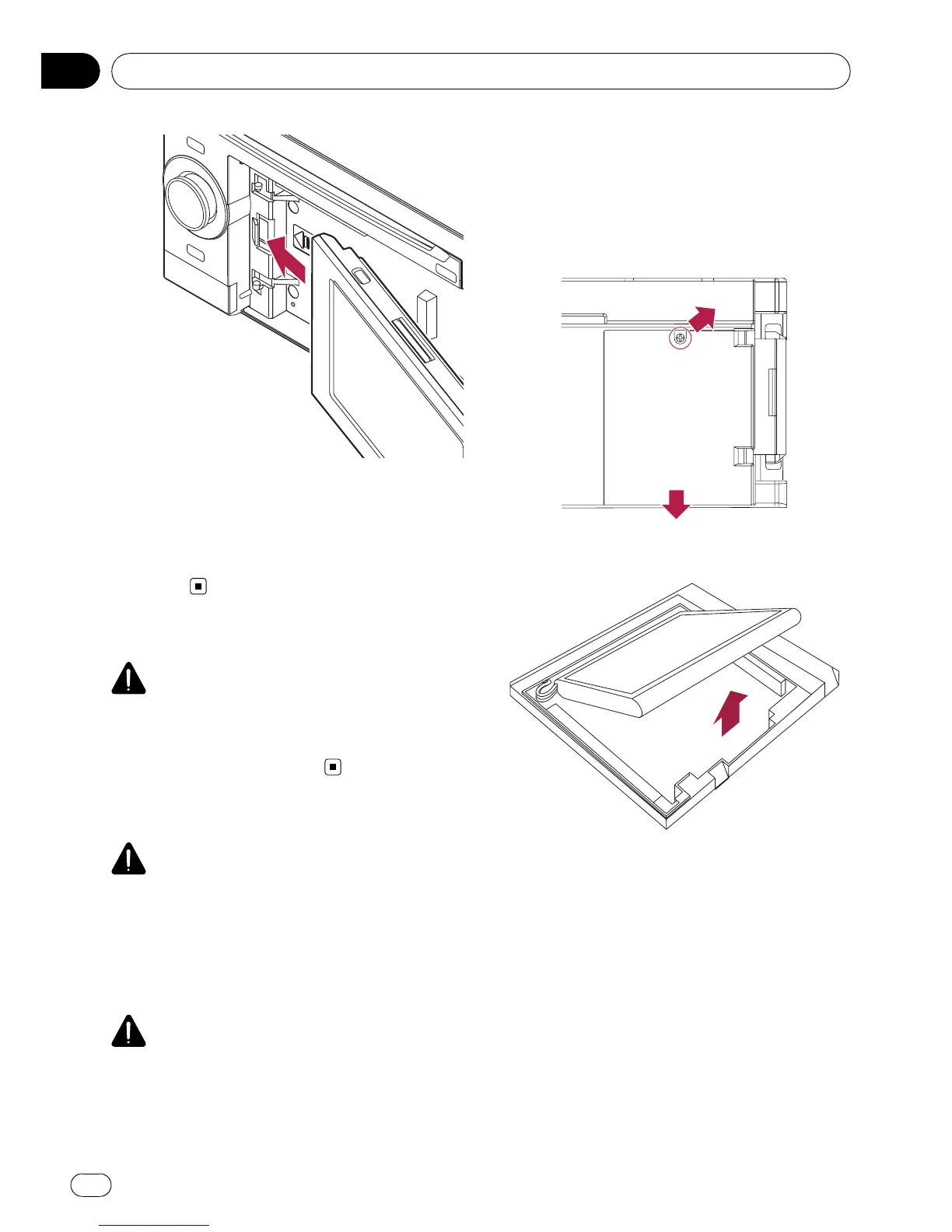3 Press the centre on the right side of the
detachable device until it is firmly seated.
If you fail to successfully attach the detach-
able device to the head unit, tr y again but be
careful not to force it as the device could be
damaged.
Installing the battery
CAUTION
! Do not under any circumstances attempt to
change the battery yourself.
! The battery should only be changed by
Pioneer service personnel.
Disposing of the battery
WARNING
! Keep the batter y pack out of the reach of
small children to prevent them from acciden-
tally swallowing it.
! Batteries (battery pack or batteries installed)
shall not be exposed to excessive heat such
as sunshine, fire or the like.
CAUTION
When disposing of used batteries, please comply
with governmental regulations or environmental
public institutions’ rules that apply in your coun-
try/area.
Do not open the cover except when you dispose
the battery.
1 Remove the screw in the back of the
detachable device.
2 Slide the cover off.
3 Remove the battery.
How to use the detachable device
Engb
16
Chapter
03
