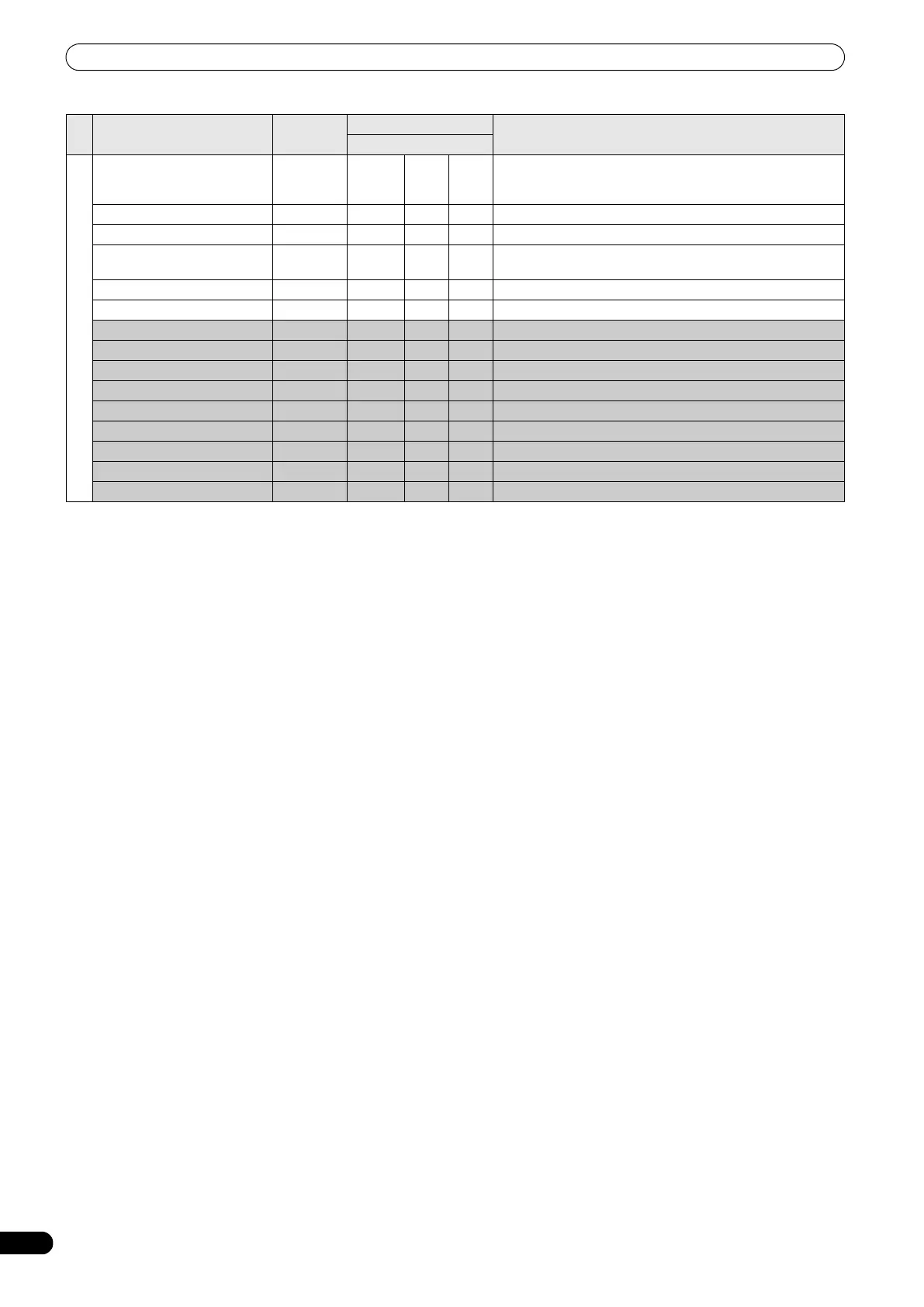USING DJ SOFTWARE
60
En
• n = channel number
• Messages with gray overlay are output only when unit is connected to computer in manipulator style, with the exception that
they are not output when the UTILITY screen is displayed.
Center display section
ROTARY SELECTOR DIAL General
Purpose
Controller
Bn 4F dd 98 to 127, 1 to 30 (± 1 to ± 30), transmits count value
difference from previous time. When ± 30 or more, becomes
± 30.
SELECT DOWN (>) SW 9n 31 dd OFF=0, ON=127
SELECT UP (<) SW 9n 32 dd OFF=0, ON=127
ROTARY SELECTOR DIAL
PUSH
SW 9n 33 dd OFF=0, ON=127
LOAD A SW 9n 34 dd OFF=0, ON=127
LOAD B SW 9n 35 dd OFF=0, ON=127
BROWSE SW 9n 36 dd OFF=0, ON=127
MIX SW 9n 37 dd OFF=0, ON=127
EFFECT SW 9n 38 dd OFF=0, ON=127
F1 SW 9n 39 dd OFF=0, ON=127
F2 SW 9n 3A dd OFF=0, ON=127
F3 SW 9n 3B dd OFF=0, ON=127
F4 SW 9n 3C dd OFF=0, ON=127
F5 SW 9n 3D dd OFF=0, ON=127
F6 SW 9n 3E dd OFF=0, ON=127
Interface Name
Interface
Type
Message
Comments
MSB
MEP-7000_KU_EN.book 60 ページ 2009年2月12日 木曜日 午後3時15分
