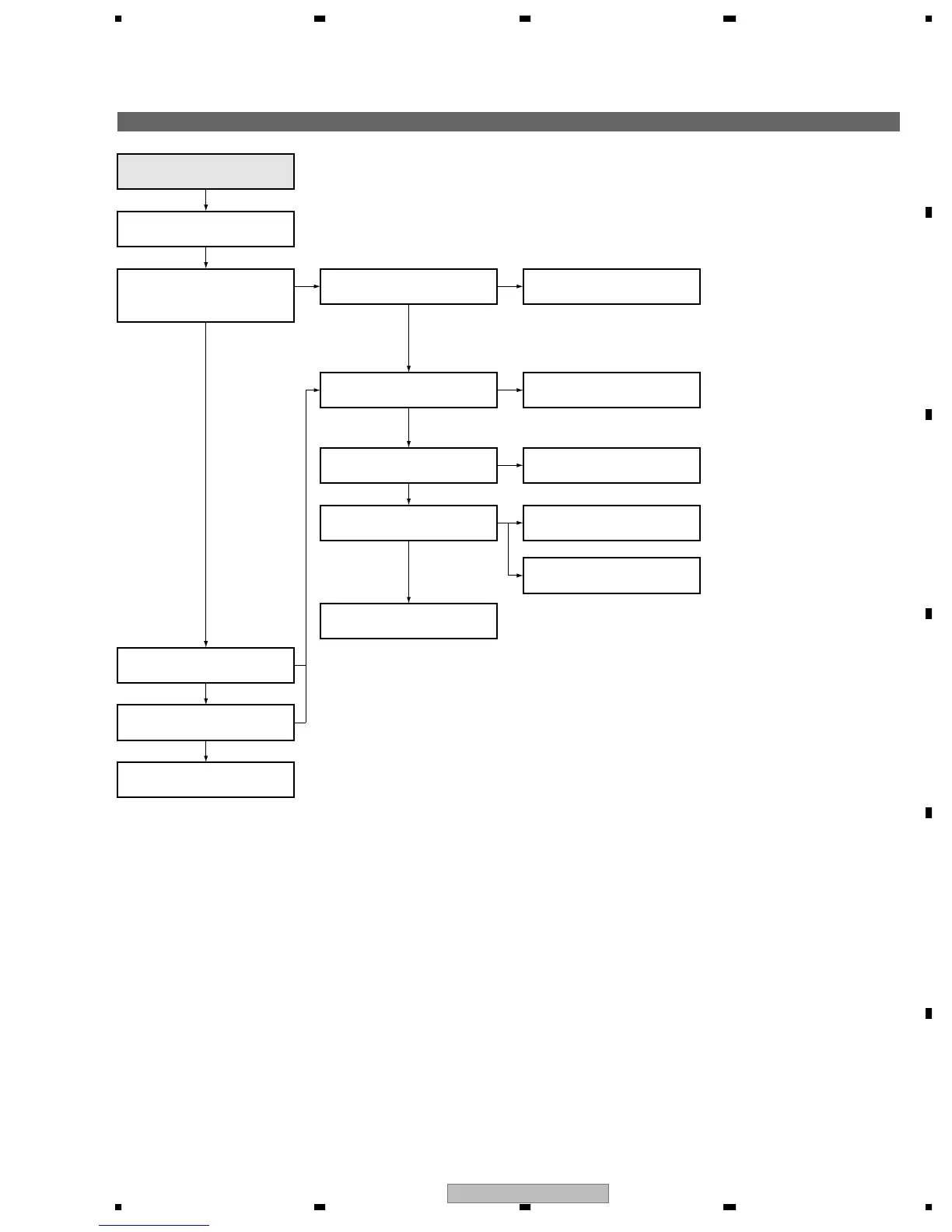PDP-427XD
77
5678
56
7
8
C
D
F
A
B
E
5.1.3 FLOWCHART OF FAILURE ANALYSIS FOR THE DIGITAL ASSY
Flowchart of Failure Analysis for The DIGITAL Assy
Is V sync/H existence judgment
detected by issuing the QSI
command?
Is the sync signal properly output
from the MAIN Assy?
Is the 50-pin FFC cable firmly
connected?
Firmly connect the 50-pin FFC
cable.
If neither the V frequency nor H existence judgment is inappropriate, it is most likely
that the output from the DIGITAL Assy is in free run and that the screen only displays
reset lighting.
(It is judged that the drive, POWER SUPPLY Unit and the panel are normal.)
When disconnecting the FFC cable, take care not to damage the CN3001 connector
on the DIGITAL Assy, which can easily be damaged.
• If the OSD is not properly displayed although the panel mask is properly displayed,
a failure exists in the path from the output of IC8201 on the MAIN Assy to IC3401 on the DIGITAL Assy.
→ If only the OSD is abnormal, the MAIN Assy is in failure.
In a case of D11
It is most likely that the sync signal is abnormal.
It is most likely that the video signal data are missing.
DIGITAL : D11
MAIN : M1
In a case of M1
No
No
No
No
No
No
Is the 50-pin FFC cable broken?
Is the FFC connector poorly
contacted?
Replace the 50-pin FFC cable.
No
Replace the DIGITAL Assy.
Replace the MAIN Assy.
Replace the MAIN Assy.
Replace the MAIN Assy.
Is the indication position correct?
Is the tone correct?
No
Yes
Yes
Yes
Yes
Yes
Yes
Yes
Replace the MAIN Assy.
The on-screen display (OSD) is
not properly indicated.
Failure analysis for the
DIGITAL Assy ⇒ DG1
