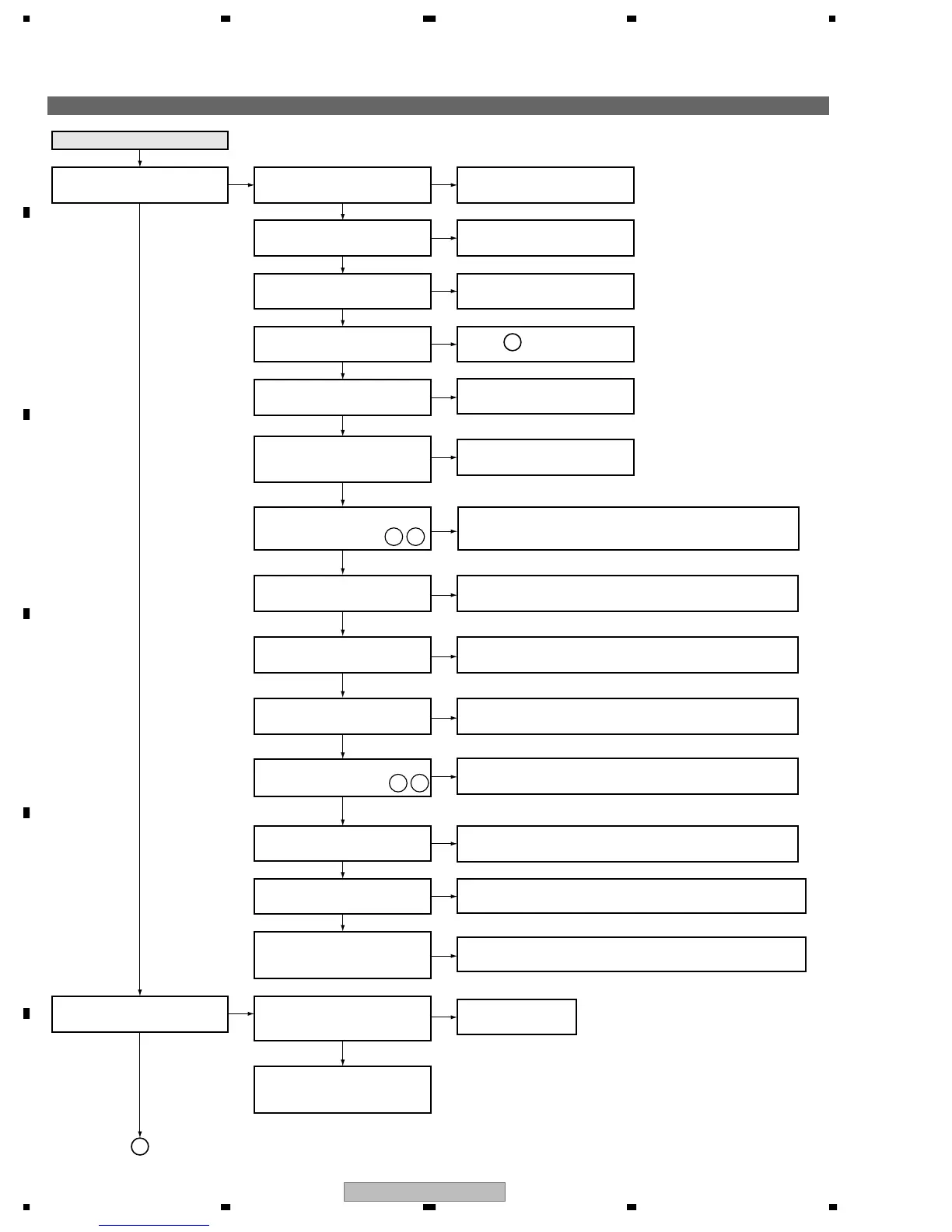PDP-427XD
90
1234
1234
C
D
F
A
B
E
5.1.7 FLOWCHART OF FAILURE ANALYSIS FOR THE AUDIO SYSTEM
Yes
No
Yes
No
Yes
No
No
No
Has the sound been emitted from
the speakers?
Yes
Has the sound been emitted from
the Audio out terminal?
Sound of all functions does not
output?
Yes
Yes
Check the speakers and speaker
cables. Is it no problem?
Check the cable and connector
between the MAIN Assy and
AUDIO Assy. Is it no problem?
Yes
⇒ AU1
Is sound muting set?
Is the volume set to 0?
Is not headphone inserted?
Go to .
No
No
No
Check the communications around the IC4701 and between the IC4701
and the microcomputer. If there was no ploblem replace the MAIN Assy.
Check the communications around the IC3753 and between the IC3753
and the microcomputer. If there was no ploblem replace the AUDIO Assy.
Check the communications around the IC3751 and between the IC3751
and the microcomputer. If there was no ploblem replace the AUDIO Assy.
Replace the FFC.
Pull out headphone, then check
again.
Replace the speakers or speaker
cables.
Replace the cables or connector.
Cancel muting, then check again.
Yes
Raise the volume, then check again.
4342
Yes
Yes
Is a signal output from IC4701?
(pins 35, 36)
Yes
No
Check around the IC4703 and clock output of X4701.
Repair the failure points.
Is a signal output from IC4703?
(pins 1, 7)
Yes
No
Check around the IC4704
and r
epair the failure points
.
Is a signal output from IC4704?
(pins 1, 7)
Yes
Yes
No
Check around the IC4705 and clock output of X4701.
Repair the failure points.
Check between IC4701 and IC4705, repair the failure points.
Check between CN4007 and IC4701, repair the failure points.
Is a signal output from IC4705?
(pins 33, 34)
Yes
No
No
No
NG
No
No
Is a signal input to IC4701?
(pins 25, 26)
Has the signal arrived at CN4007?
Has the signal arrived at TP3778
and TP3772?
4544
Has the signal arrived at between
TP3789 and TP3790 or between
TP3787 and TP3788?
Check the FFC between CN8802
and CN4004 or between CN9003
and CN4005.
OK
Check between CN9003 and
Audio out terminal, repair the
failure points.
B
A
Flowchart of Failure Analysis for The Audio System
