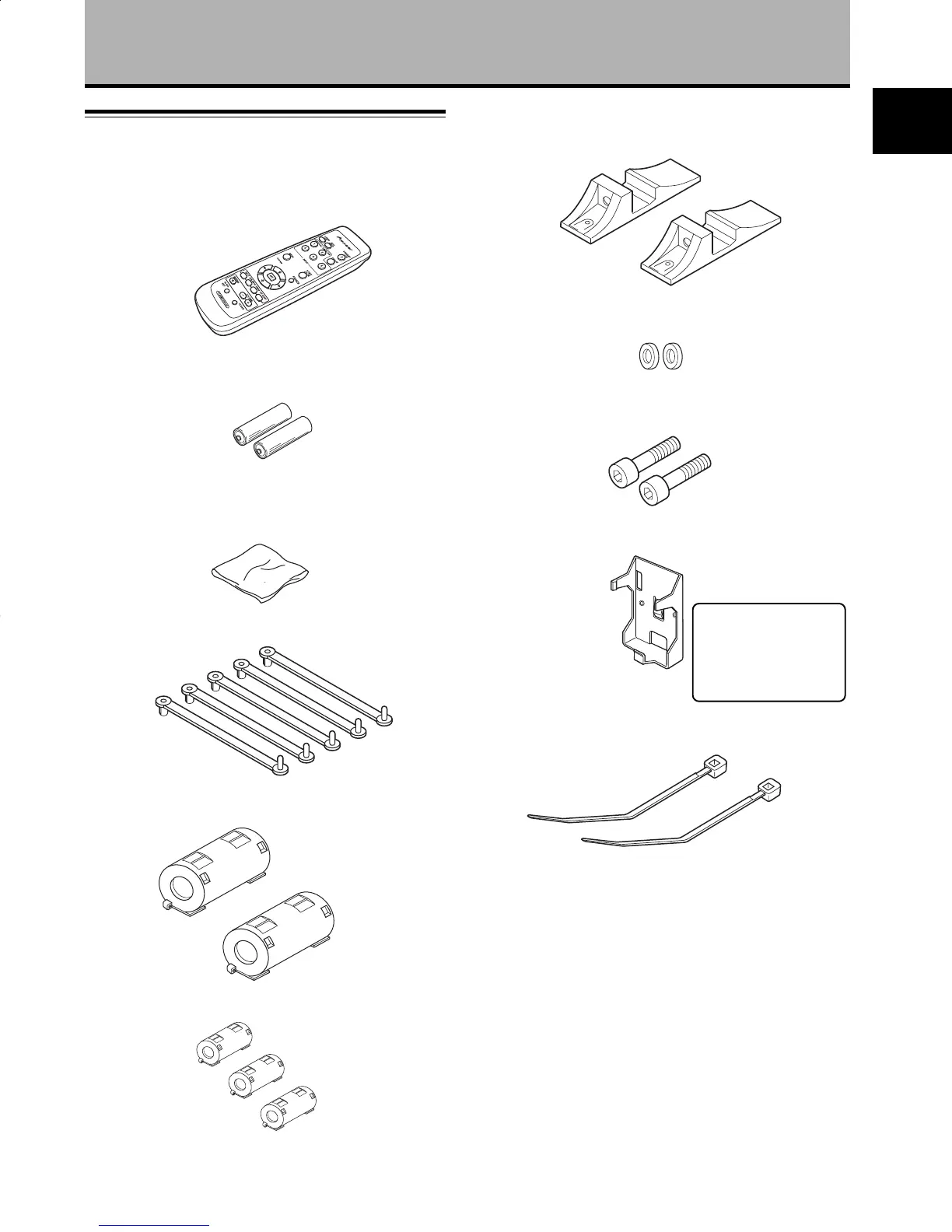3
En
English
Checking supplied accessories
Check that the following accessories were supplied.
1 Remote control unit
2 AA (R6) batteries (x 2)
3 Cleaning cloth (for screen)
4 Speed clamps (x 5)
5 Ferrite cores (x 2) (for power cord)
6 Ferrite cores (x 3) (for audio cables)
7 Display stands (x 2)
8 Washers (x 2)
9 Hex hole bolts (x 2)
0 Remote control unit holder
- Cable ties (x 2)
÷ These Operating Instructions (CD-ROM)
÷ Start up Guide
Use as a holder for the
remote control unit.
When attaching to the
rear of the main unit,
be careful not to cover
the vents.
Before Proceeding
