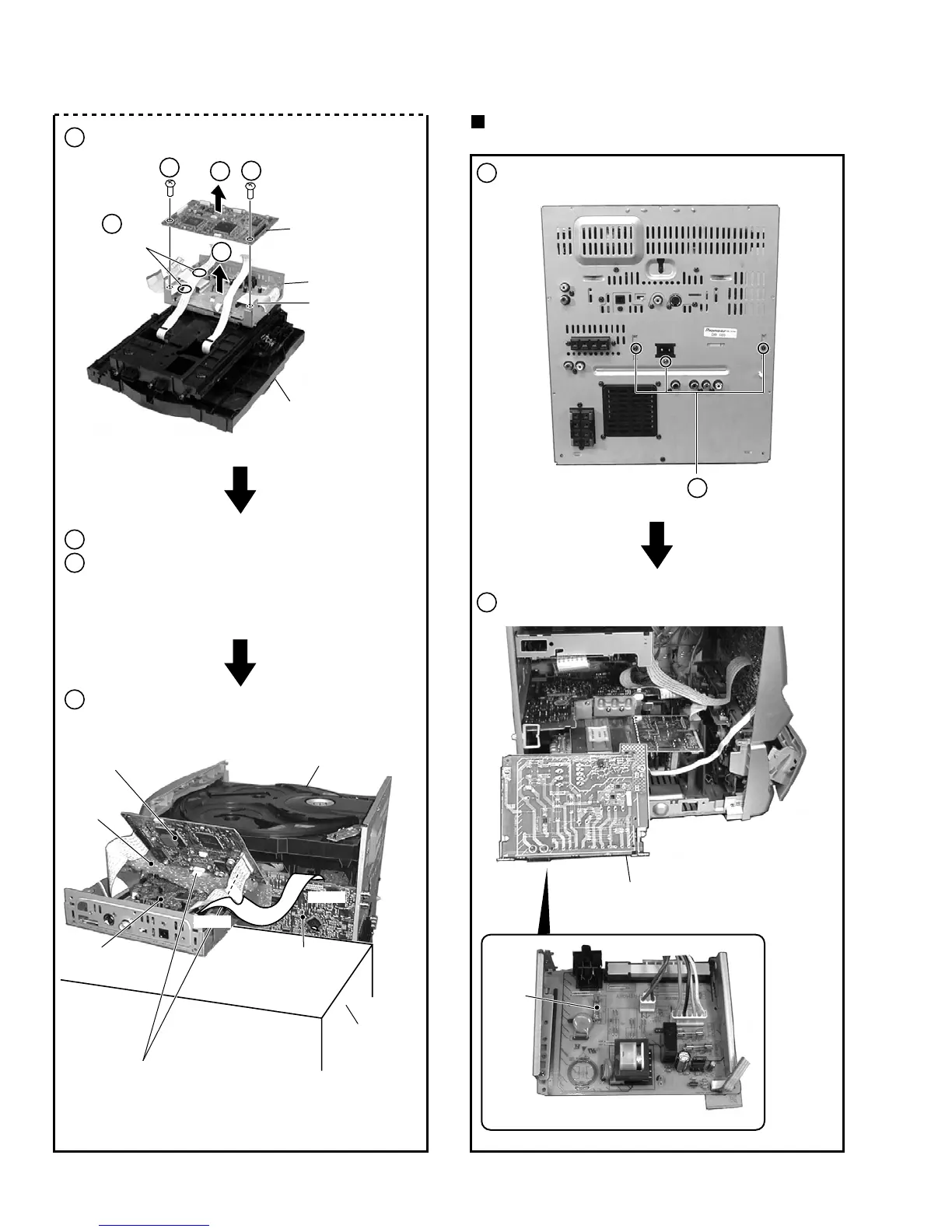90
XR-A9800D
Remove a Bonnet (Eleven screws).
Release the All Connectors from DVD MAIN Assy.
1
Remove the PRIMARY Assy.
3
HOW TO EXCHANGE THE FUSE
(PRIMARY ASSY)
2
× 3
× 2
Unhook
DVD MAIN Assy
DVD Base
CONNECT Assy
(6 CH)
$M DVD Mecha Unit
$M DVD Mecha Unit
PRIMARY Assy
Parts mounted side
FU1
16
1718
17
15
15
14
21
Return the $M DVD Mecha Unit only to the body.
Connect the connectors which disconnecting from the
connectors as step 14 excepting CN6.
Perform the wiring as follows, and perform the diagnosis.
Put it on the
stand.
19
20
CONNECT Assy
(6 CH)
AF Assy
DVD MAIN Assy
Insulation
sheet
CN5104
The two FFC cable of $M DVD Mecha Unit
interferes with Loading Tray when it is movable.
Please fixes the FFC cable to AF Assy
with the tape so as not to interfere.
CN8103
