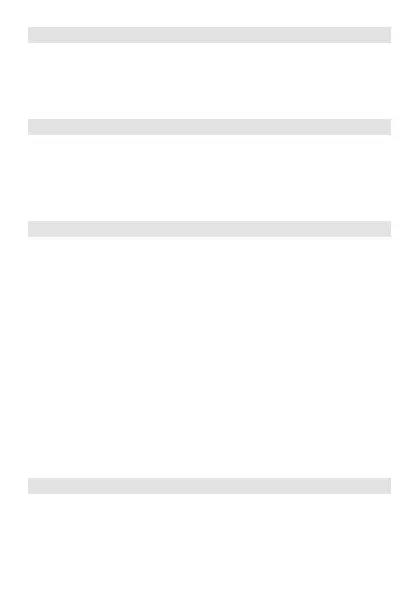User manual - ATR121 - 33
26
fi L
Conversion filter
ADC Filter: Number of input sensor readings to calculate
the mean that defines process value. NB: When means
increase, control loop speed slows down
1..15 sample means 15Hz (default 10)
27
tun
Tune
Autotuning type selection (par. 8.1)
off
Disabled (default)
aut
Automatic. PID parameters are calculated
at activation and at change of setpoint
man
Manual. Autotuning launched by keyboard
28
fnc
Operating / visualization mode
Select operating mode and visualization options
d.se
Double setpoint (default)
s.se
Single setpoint
vi s
Only visualizer/indicator
f.b.m
Dead band function (par. 9)
m ai
Function hide process and setpoint
1. d o
Domotics 1: turns off display and leds
after 15” from the last keys operation.
2. d o
Domotics 2: turns off only the display
after 15” from the last keys operation.
3. d o
Domotics 3: turns off the display
(but not the decimal point) after 15”
from the last keys operation.
s.s.v
Setpoint visualizer: setpoint is always
displayed. To visualize the process press
!.
29
Gra
Degree selection
Select degree type
c
Centigrade (default)
f
Fahrenheit
