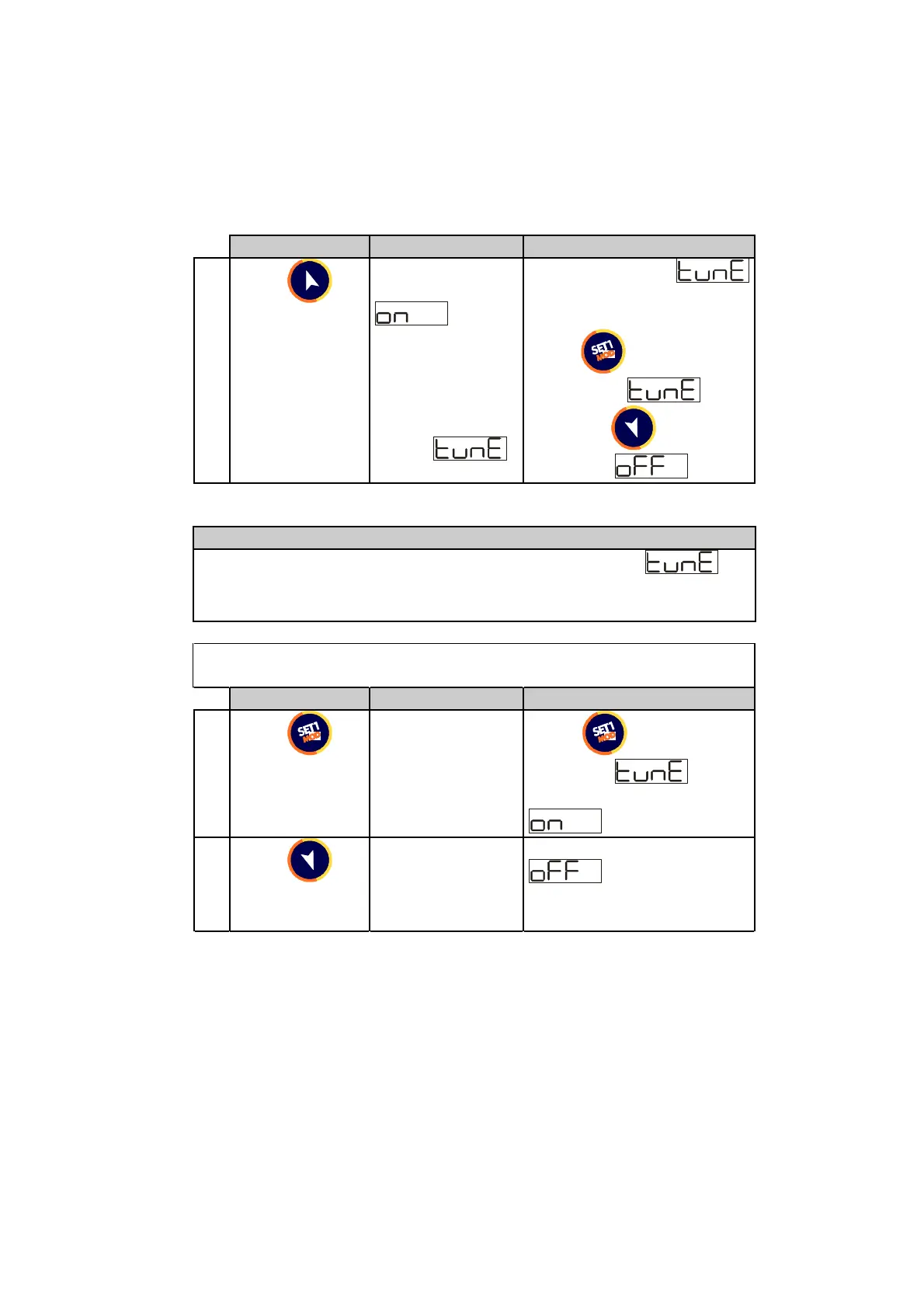12
Press Display Do
1
Press
.
Display 1
visualizes
.
Wait a few
seconds, display
2 visualizes
alternatively
setpoint and the
writing
.
Wait until writing
desappears.
To interrupt the function,
press
until display 2
visualizes and
pressing display 1
visualizes .
5.4 Automatic Tuning
Automatic Tuning (if enabled on parameter 23 ) is
activated at each starting of the controller or when setpoint value is
modified of more than 35%.
It is possible to exit Tuning function, keeping the PID values
unchanged following the points below:
Press Display Do
1
Press . Press until display 2
visualizes .
Display 1 visualizes
.
1
Press
.
Display 1 visualizes
. Autotuning
function is interrupted.