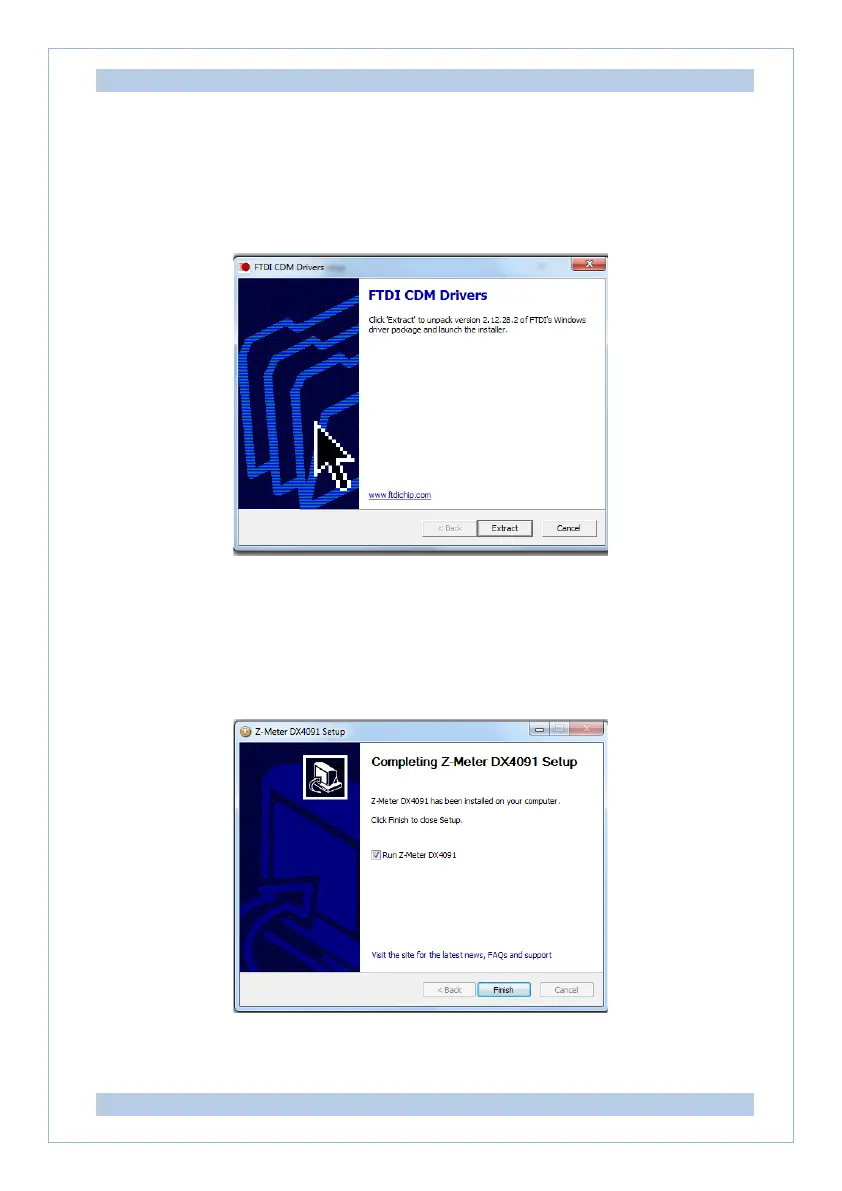Z-Meter DX4091/ User Guide PL Engineering Ltd
ver. 1.02 (2022) page 15 of 44
Click «Install» and proceed according to the installer directions.
During installation procedure the Setup program will advise to install
required drivers
Remember at least 20 MB of a space should be initially available at
selected logic disk, and that the size will increase with growing of
archive of measurement results.
Installation completed.