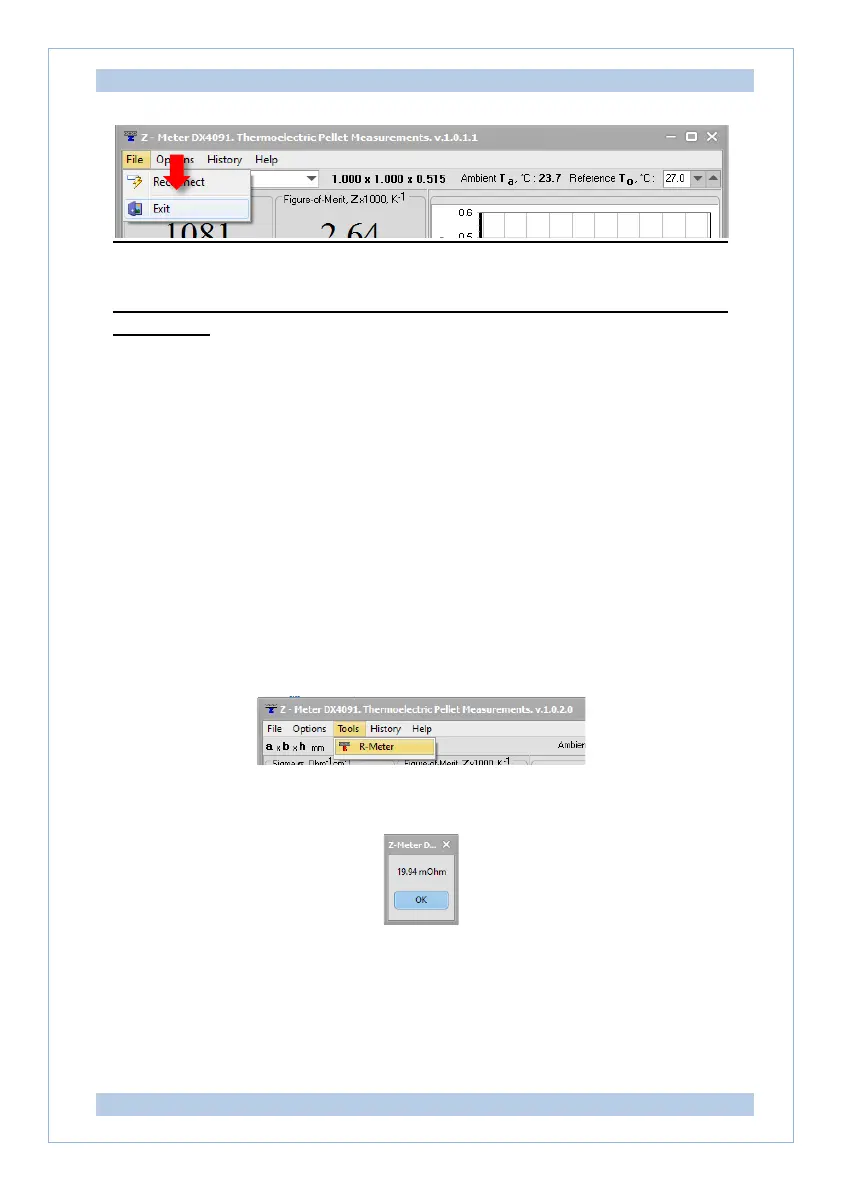PL Engineering Ltd Z-Meter DX4091/ User Guide
page 40 of 44 ver.1.02 (2022)
Disconnect the Z-Meter from the computer or turn off the
computer.
4. MAINTENANCE
The Z-Meter DX4091 does not require any particular maintenance or
service.
Nevertheless if for any reason you feel doubtful about the device
accuracy, you can check it by measuring a precision resistor in
verification frame.
Compare the data obtained. If the difference in the measured
resistance values and specified one is within 0.6%, this Z-Meter unit
can be further used for measurements.
For verification you should use menu item Tools – R-Meter after
connect verification frame.
Value of measured reference resistor will show.
The range of acceptable values is indicated on the verification frame.