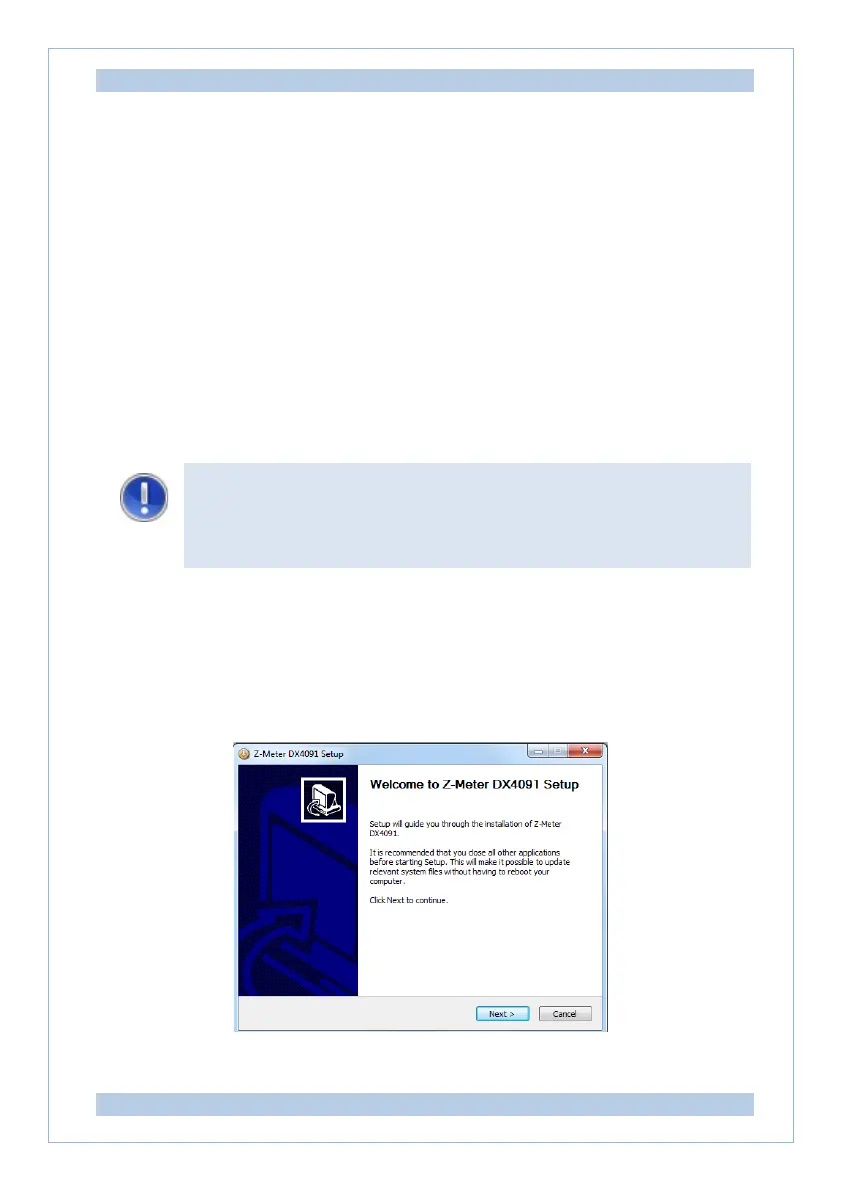PL Engineering Ltd Z-Meter DX4091/ User Guide
page 14 of 44 ver.1.02 (2022)
3. HOW TO GET STARTED
3.1. Software
3.1.1.
Drivers Installation
The latest versions of drivers are also available at
http://www.ftdichip.com/Drivers/VCP.htm
Installation procedures for a specific version of Windows may be also
found at website:
http://www.ftdichip.com/Support/Documents/InstallGuides.htm
USB Serial Converter should appear in the Windows Device
Manager after successful installation.
Note! Main software installation exe file will advise to install
drivers. And if to confirm – it make this automatically.
So it is not necessary to install the drivers separately.
3.1.2. Software Installation
Copy installation Setup file (Z-Meter DX4091 (1.0.1.1) Setup) to PC
or insert the CD/flash to a PC and start the Setup program.
The window of the standard Windows installer will appear – see
below.