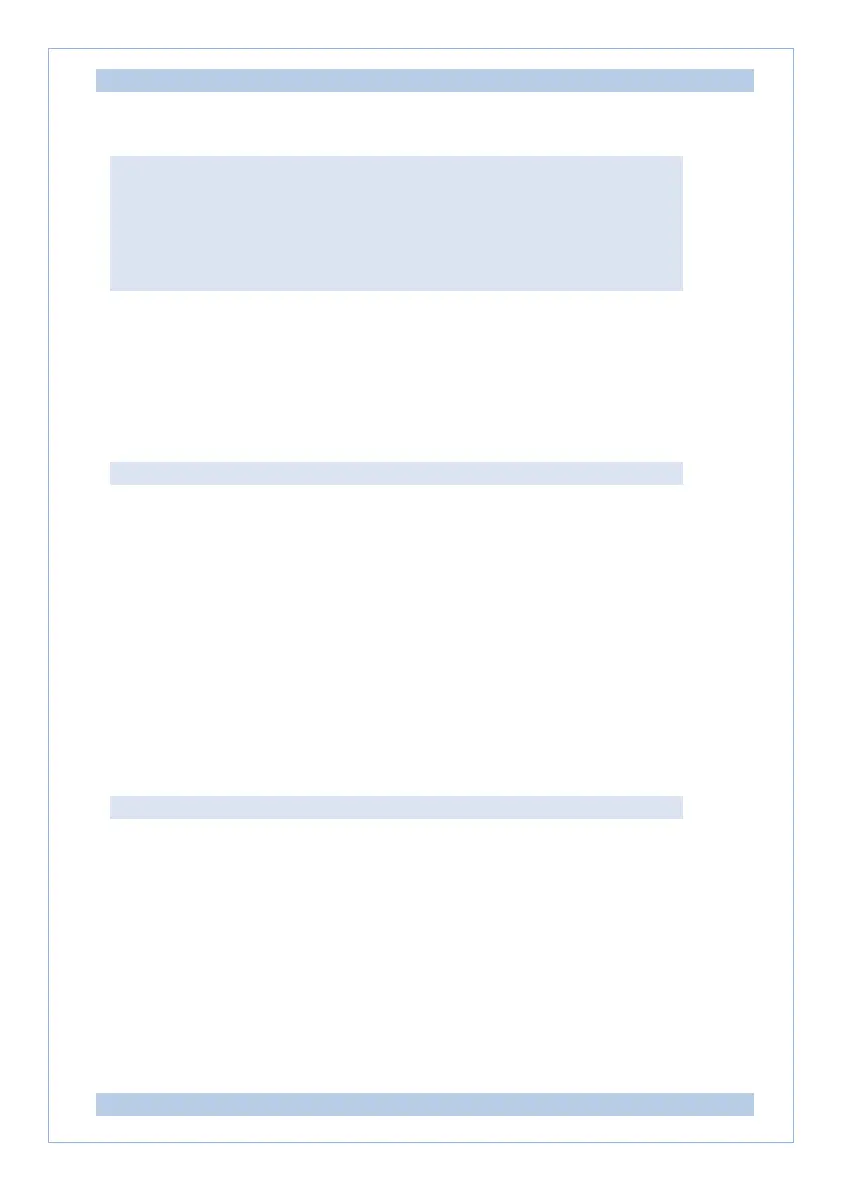Z-Meter DX4091/ User Guide PL Engineering Ltd
ver. 1.02 (2022) page 5 of 44
CONTENTS
WARRANTY 3
TECHNICAL SUPPORT 3
CONTENTS 5
1. INTRODUCTION 7
2. TECHNICAL CHARACTERISTICS 9
2.1. Specifications 9
2.2. Dimension Outlines 10
2.3. Delivery Kit 11
2.4. Design overview 12
2.5. Features 12
2.6. System Requirements 13
3. HOW TO GET STARTED 14
3.1.
Software
14
3.1.1.
Drivers Installation 14
3.1.2. Software Installation 14
3.1.3. Software description 16
3.2. Sample preparation 22
3.2.1. Samples for measurements 22
3.2.2. Auxiliary tool and materials 23
3.2.3. Preparation of test frame 24
3.2.4. Pellet sample mounting 25
3.2.5. Pellet sample dismounting 27
3.3. Measurement procedure 29
4. MAINTENANCE 40