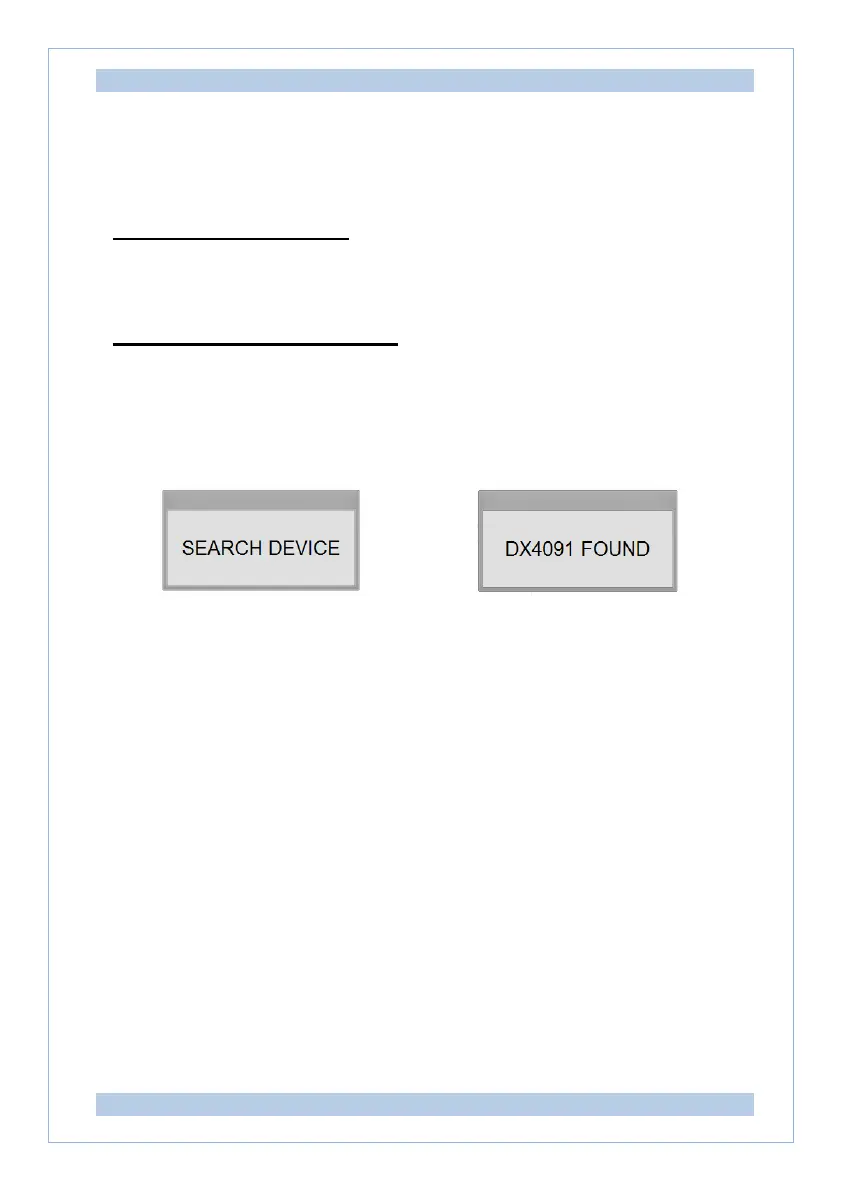Z-Meter DX4091/ User Guide PL Engineering Ltd
ver. 1.02 (2022) page 29 of 44
3.3. Measurement procedure
General description of “Z-Meter” software is given in section 3.3.1
"Software description".
Connect Z-Meter DX4091
Use the cable to the USB port of the computer.
Start the program DX4091.exe
If the computer is turned on, the connection of the Z-Meter DX4091
will be automatically determined.
The following windows will be displayed one after another in case
you run Z-Meter program:
If the “DEVICE NOT FOUND” message pops up, please make
sure the device is properly connected. Also check whether the USB
drivers have been properly installed and repeat USB driver
installation procedure if required (see 3.1.1 “Drivers Installation”).
The below Main Window will appear.