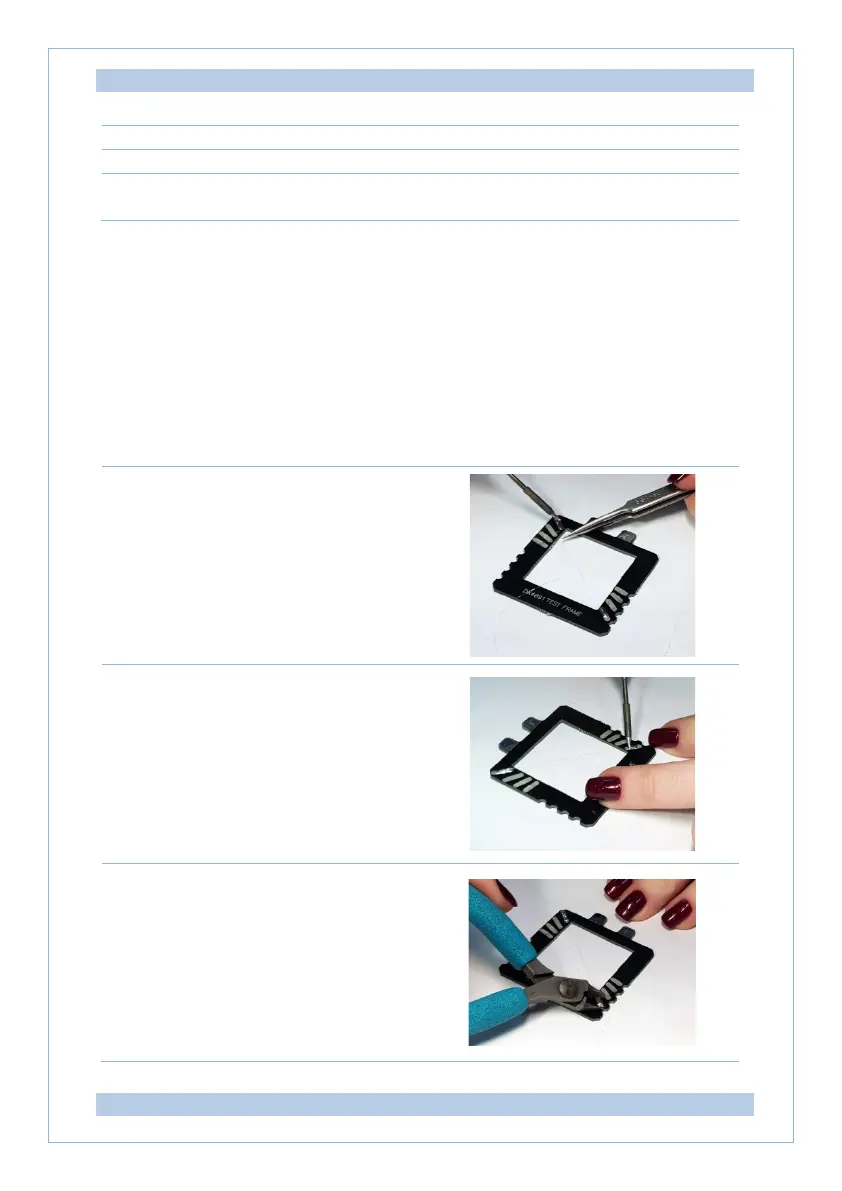PL Engineering Ltd Z-Meter DX4091/ User Guide
page 24 of 44 ver.1.02 (2022)
3.2.3. Preparation of test frame
The delivery kit (Table 2) includes a set of PCB test frames and a coil
with small amount of special platinum wire.
Several test frames already have mounted contact Pt wires.
If you are using these already equipped test frames, go to the next
item (3.2.4) in the Chapter.
If you need to prepare a test frame, follow the below instructions:
A. To solder one end Pt of the
wire to a pad of the test frame as
shown in the figure.
B. To solder the second end of
the wire to the other pad with little
tension.
C. To cut off the wire.