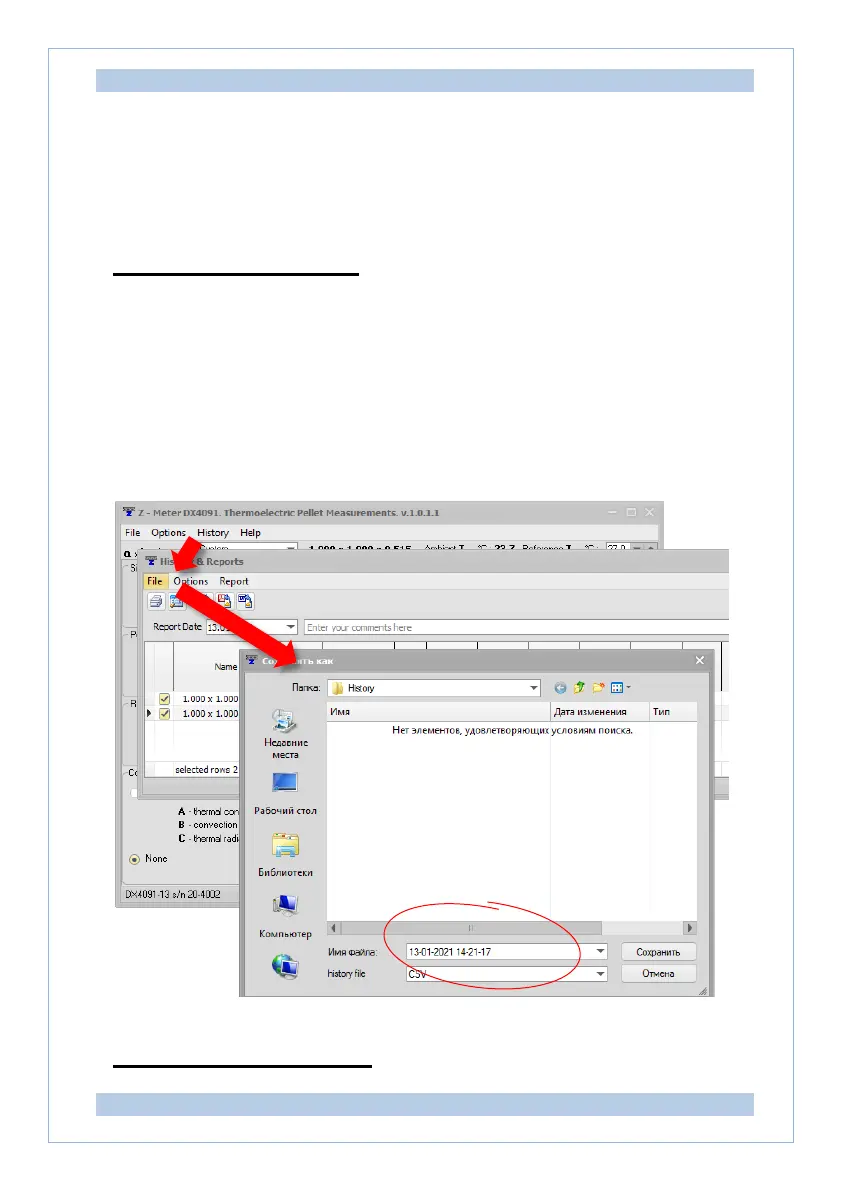Z-Meter DX4091/ User Guide PL Engineering Ltd
ver. 1.02 (2022) page 39 of 44
After the pause finish the «Measure» button returns to enable status
and next measurement becomes possible (press «Measure»).
End of program operation
At the end of the measurement (work session), the measurement
protocol should be recorded in a separate file:
«History» - «File» - «Save»
By default, the program prompts you to remember the file in the
format of a text archive file named by the date and time of the testing
session.
Exit "DX4091.exe" program