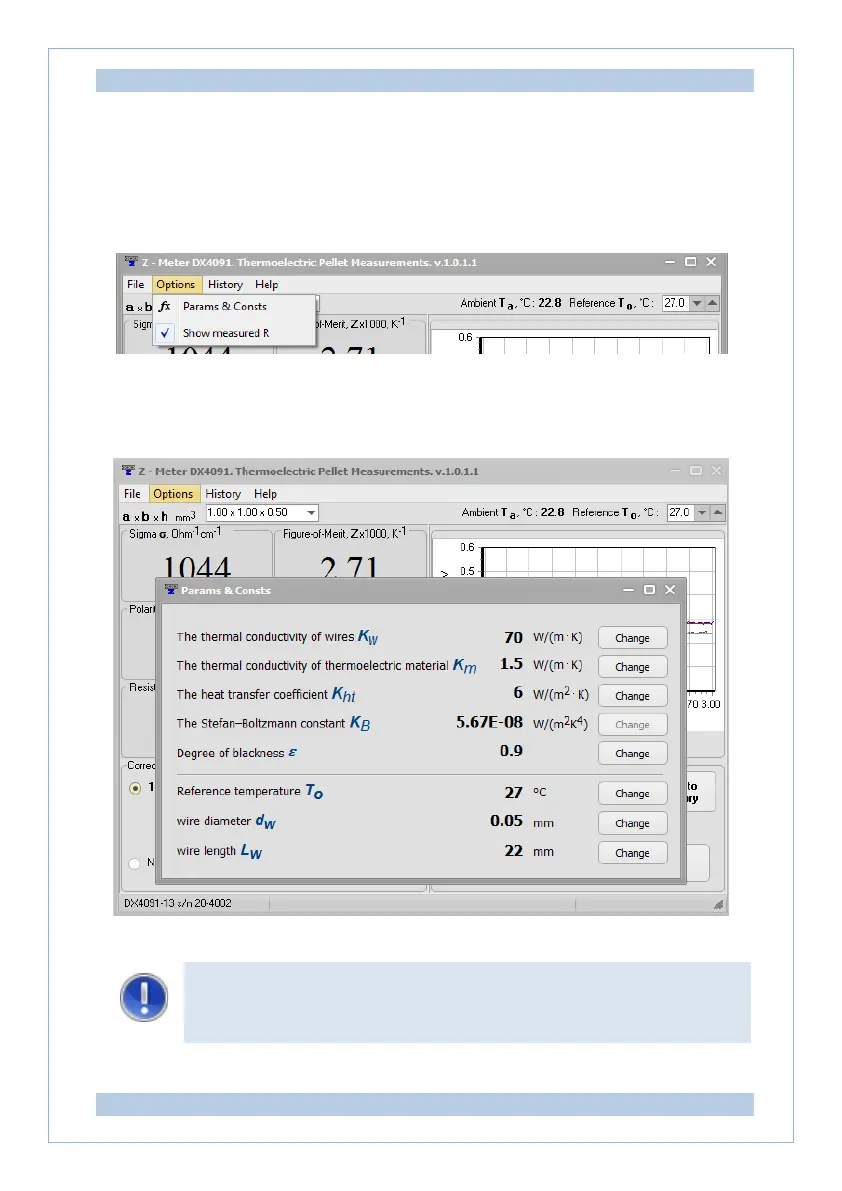Z-Meter DX4091/ User Guide PL Engineering Ltd
ver. 1.02 (2022) page 17 of 44
some reason the program has not identified or has not found a
connection with the device DX4091).
And also allows to exit ("Exit") from the program at the end of work.
«Options»
Allows to view or change («Params & Consts») measurement
settings.
Note! Particularly important here - parameters of the contact
wires that will be used to solder the test sample. By default,
the Pt wire parameters are used. The some quantity of the