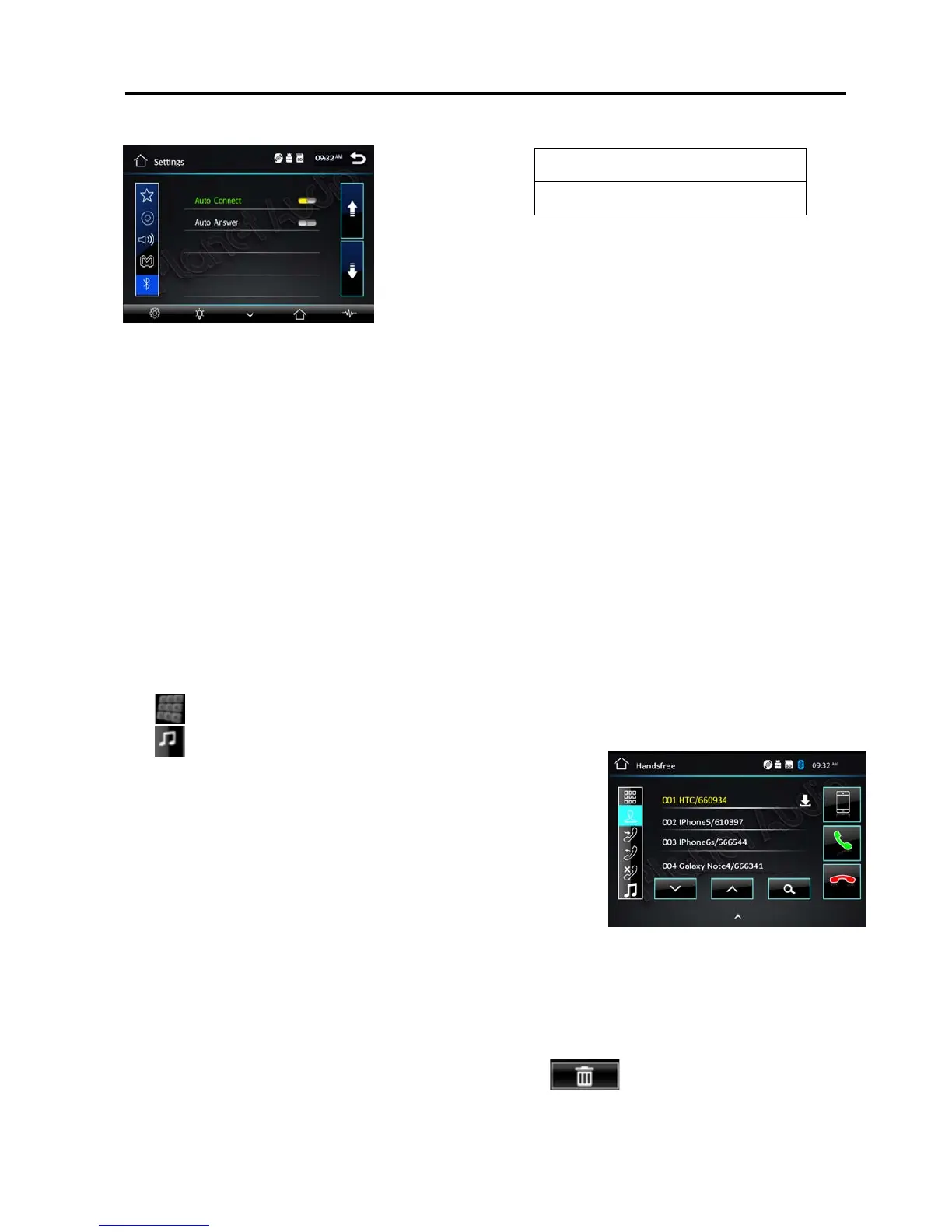Settings Operation
Bluetooth section
Subwoofer
Connect the subwoofer to the unit using sub output (see electrical diagram), tap menu on screen enter
into main menu setting choose setting menu., choose sound and set subwoofer on to enable subwoofer.
Parking
When the car is stopped and the parking brake is working, the screen can display the video image,
otherwise the screen can't display the video image.
Back View Camera
This unit is equipped with back view camera output. The camera is used to observe the situation behind
the vehicle when you are backing the car.
Please connect your back view camera with the back car video input. And connect the reverse wire for
back a car with the rear gear light. Rear view camera picture will be enabled when you are backing the
car.
Bluetooth Operation
To enter bluetooth mode, you can tap bluetooth icon on main menu or long press the mute/bluetooth
button on the remote control or press mode button on remote.
Tap
calling button to use phone functions.
Tap
music button to start bluetooth music player.
Pairing Mode
At the 1st time when using bluetooth, you need to pair the mobile
phone first.
When a phone has not been paired with the unit, the BT icon and
pairing mark will blink continually on the panel.
When the unit have connect with phone, the BT icon will turn on
and the mobile phone name (if available) will be display on the
panel.
According to mobile pairing device manual, after searching new
device (BT friendly name: Planet Audio P9759B) select it, input password "0000" and confirm ok,
device paring is finished.
The phone name will available on the panel after the pairing is completed. It means device
is connected and ready for bluetooth communication.
Auto-connect - Disconnect
When power on the unit, the last paired phone will be connected to the device via Bluetooth
automatically, it can keep five phone names in the unit. Tap
will delete from the first paired
phone. if you want to disconnect the bluetooth connection, turn off the mobile phone Bluetooth function
or tap the phone name in the list , and tap phone name again it will be connected again.
18
Auto connect: select on/off
Auto answer : select on/off
