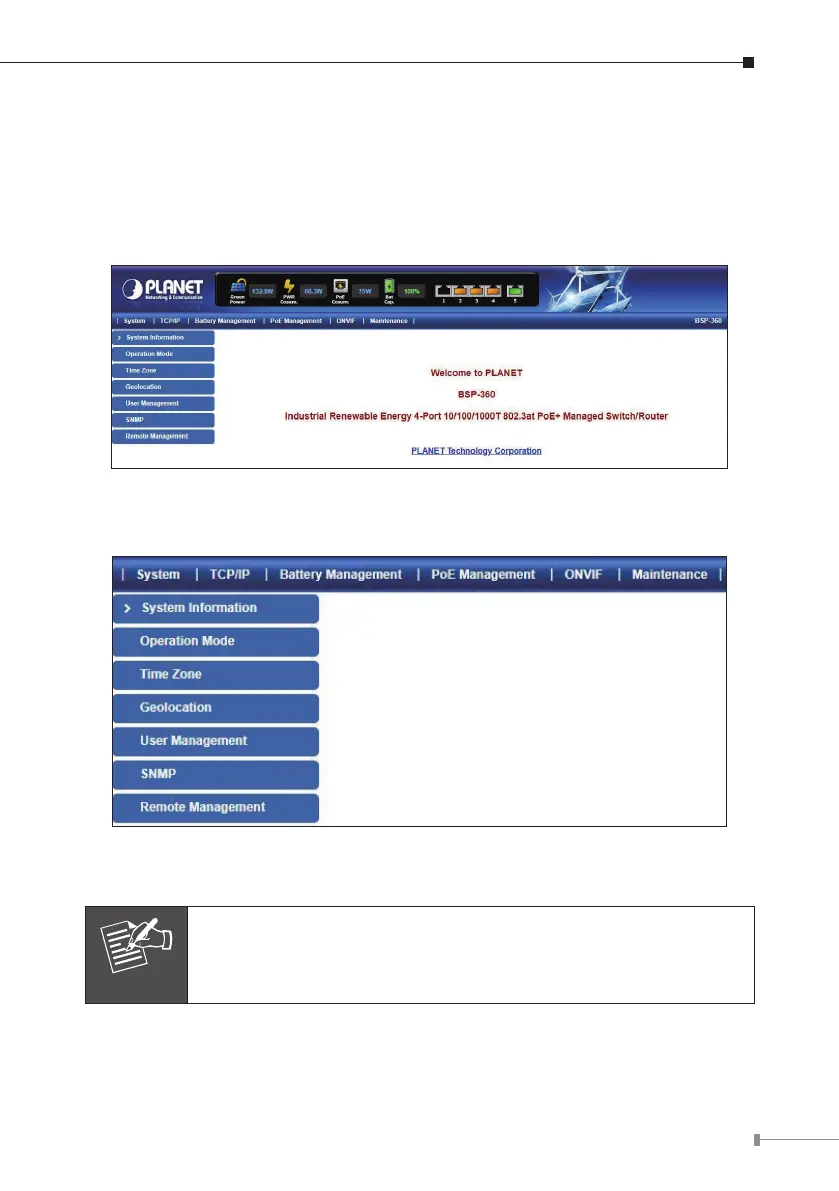17
Step 3. After entering the password, the main screen appears. The above banner
shows the information of Green Power, Total Power Usage, PoE Usage and
Battery Capacity.
Top Banner
Step 4. The Function Menu on the left of the Web page lets you access all the
functions and status the BSP-360 provides.
Main Feature Banner
Function Menu
Now, you can use the Web management interface to continue the BSP-360
management. Please refer to the user manual for more details.
Note
For security reason, please change and memorize the new pass-
word after this first setup.
