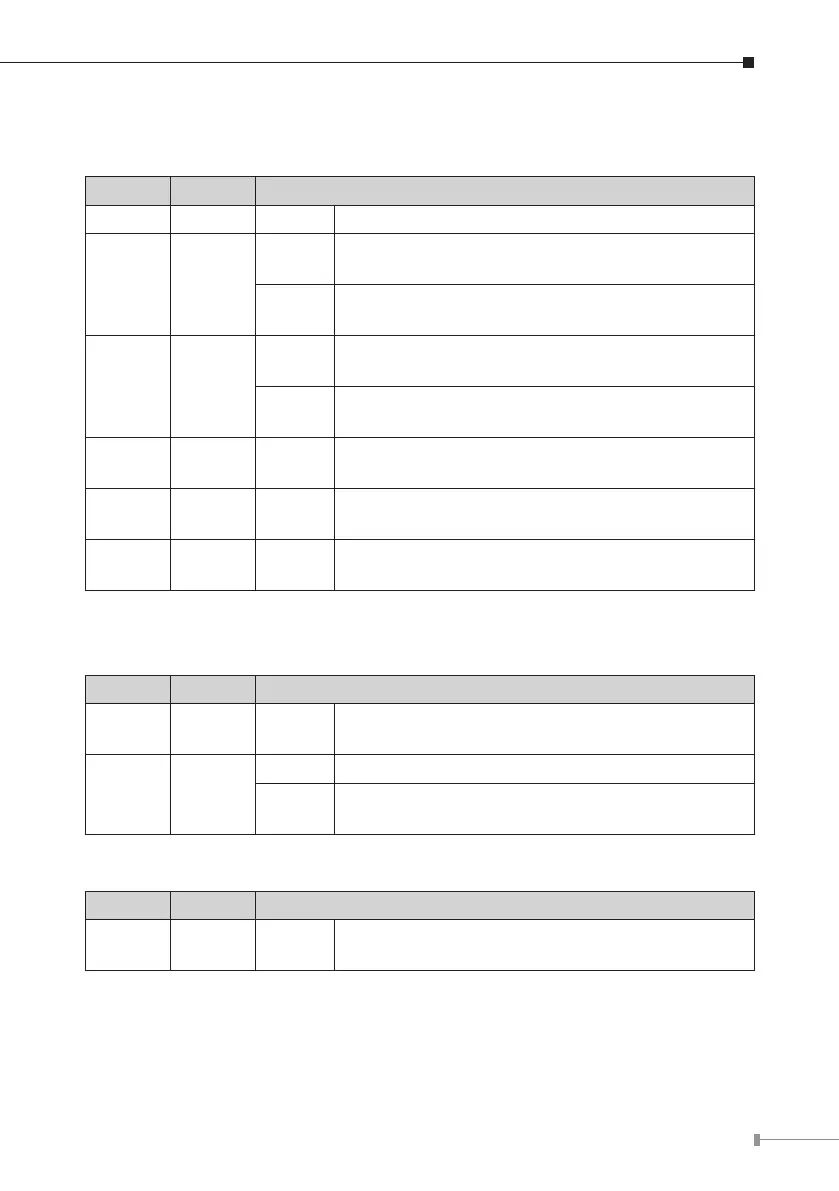7
3.2 LED Indicators
System
LED Color Function
PWR Green On To indicate BSP-360 has power.
Alarm Red
Slow
Blinks
To indicate PV < 24V.*
Fast
Blinks
To indicate battery voltage is ≤ LVD.*
PV
System
Green
Slow
Blinks
To indicate the system is “Not Charging”.
Fast
Blinks
To indicate the battery is “Charging”.
50W Amber On
To indicate the system consumes over 50-watt
PoE power budget.
100W Amber On
To indicate the system consumes over 100-watt
PoE power budget.
120W Amber On
To indicate the system consumes a total
120-watt PoE power budget.
* The detection voltage will have a tolerance of ±0.7V.
PoE 10/100/1000BASE-T Interfaces (Port-1 to Port-4)
LED Color Function
LNK/ACT Green Blinks
To indicate the link through that port is
successfully established.
PoE Amber
Lights To indicate the port is providing DC in-line power.
O
To indicate the connected device is not a PoE
Powered Device (PD).
10/100/1000BASE-T Interfaces (Port-5)
LED Color Function
LNK/ACT Green Blinks
To indicate the link through that port is
successfully established.
