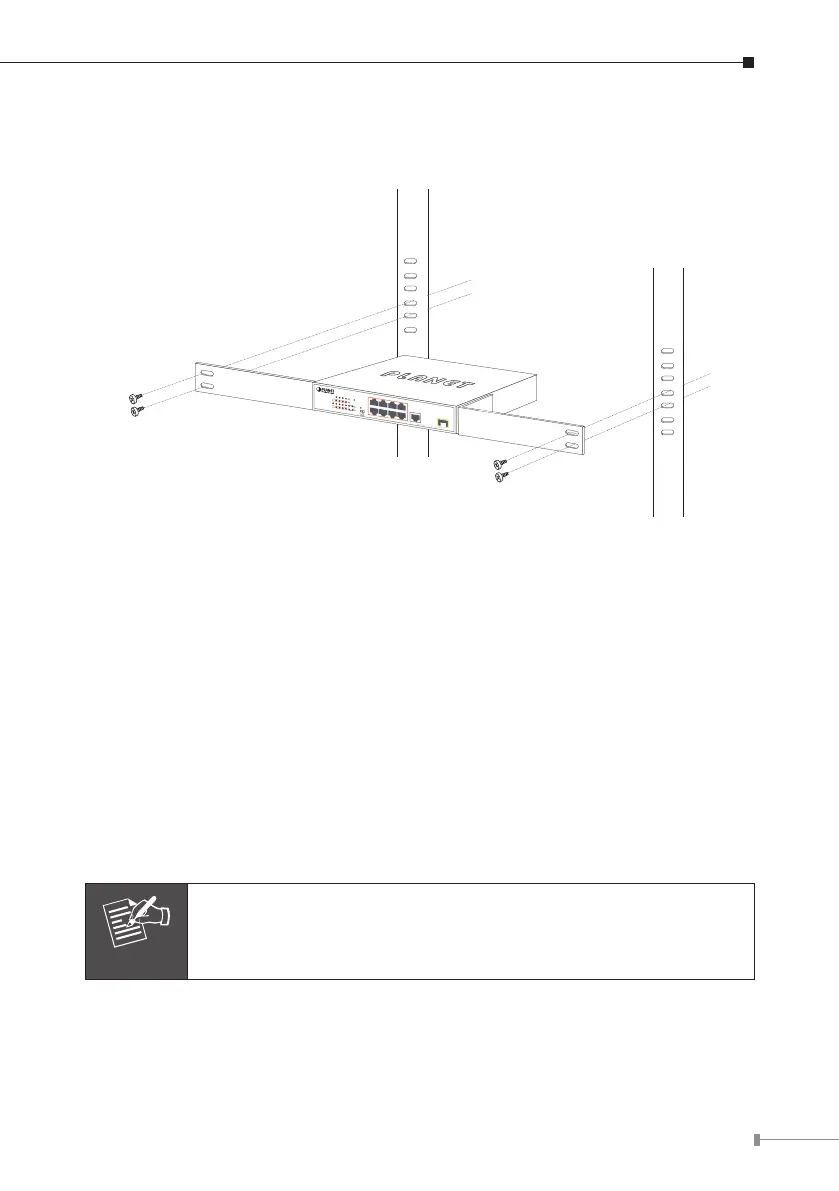15
Step 5: After the brackets are attached to the FGSD-1011HP, use suitable screws
to securely attach the brackets to the rack, as shown in Figure 3-3.
4 6 82
1 3 5 7 9
1
PWR
Gigabit
53 7
2 6
4 8
9 10
PoE
PoE
FGSD-1011HP
8-Port 10/100TX 802.3at PoE+1-Port Gigabit+
1-Port Gigabit SFP Desktop Switch
PoE In-Use
ACTLNK
1000
ACTLNK
Standard
VLAN
Extend
10
Uplink
Figure 3-3: Mounting the FSD-1008HP in a Rack
Step 6: Proceed with Steps 4 and 5 of session 3.1 Desktop Installation to connect
the network cabling and supply power to your Switch.
3.3 Wall Mounting Installation
Step 1: Please nd the wall that can mount the FGSD-1011HP.
Step 2: Install two screws on the wall.
Step 3: Hang the FGSD-1011HP on the screws from the wall.
Step 4: Repeat Step 5 of Desktop Installation for power supply to the FGSD-
1011HP.
Note
Before mounting the device to the wall, please check the location
of the electrical outlet and the length of the Ethernet cable.
