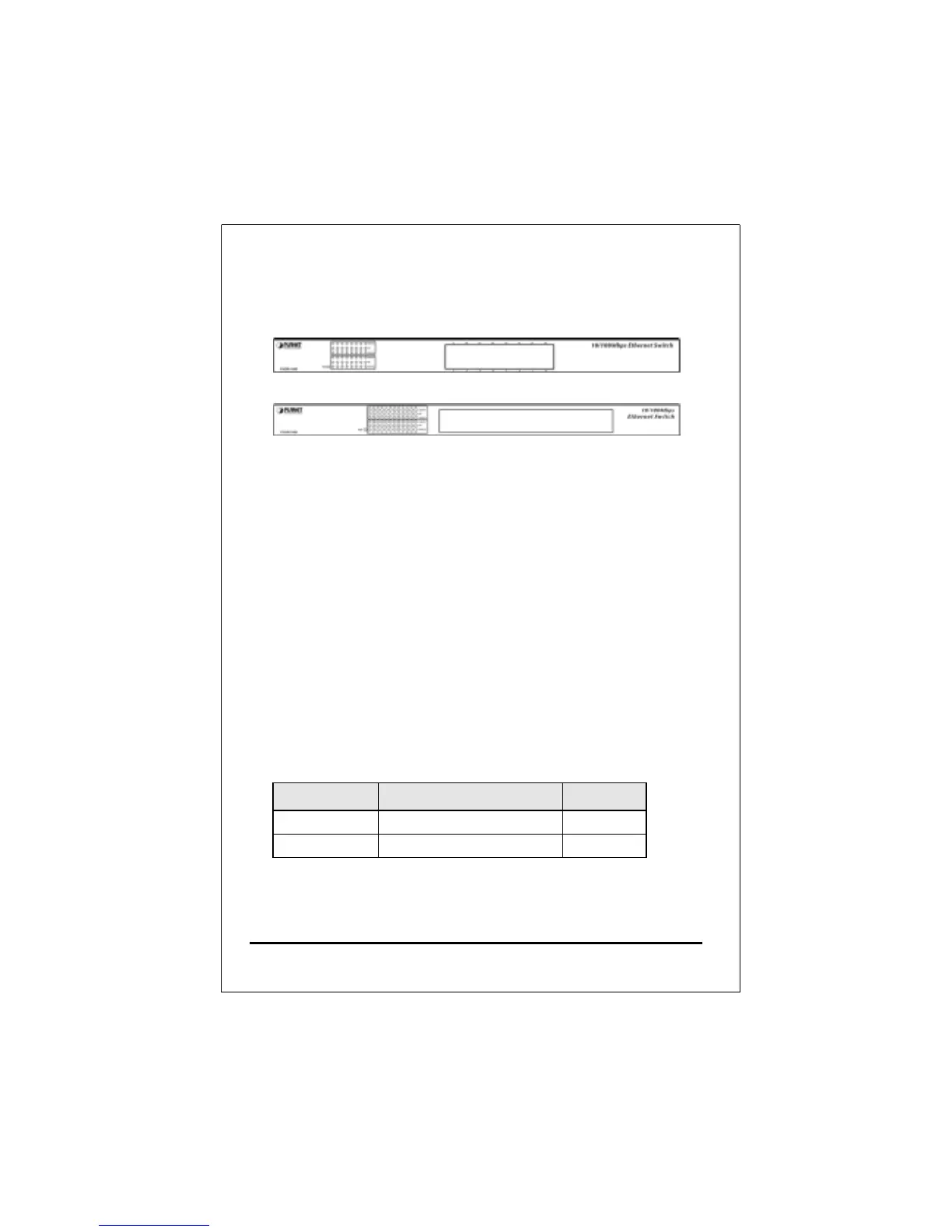PLANET NOVASwitch series
8
2.2 Front Panel
Figure 1: Front View of the FNSW-1601
Figure 2: Front View of the FNSW-2401
2.2.1 Ports Speed
100Base-TX
All 100Base-TX ports come with auto-negotiation capability.
They automatically support 100Base-TX and 10Base-T
networks. Users only need to plug a working network device
into one of the 100Base-TX ports, then turn on the hub. The
port will automatically runs in 10Mbps, 20Mbps, 100Mbps or
200Mbps after the negotiation with the connected device.
2.2.2 Cabling
NOVASwitch 100Base-TX ports use RJ-45 sockets -- similar to
phone jacks -- for connection of unshielded twisted-pair cable
(UTP). The IEEE 802.3u Fast Ethernet standard requires
Category 5 UTP for 100Mbps 100Base-TX. 10Base-T networks
can use Cat.3, 4, or 5 UTP (see table A)
Port Type Cable Type Connector
10Base-T
Cat 3, 4, 5 RJ-45
100Base-TX
Cat.5/5e UTP RJ-45
Table A: Supported port list
