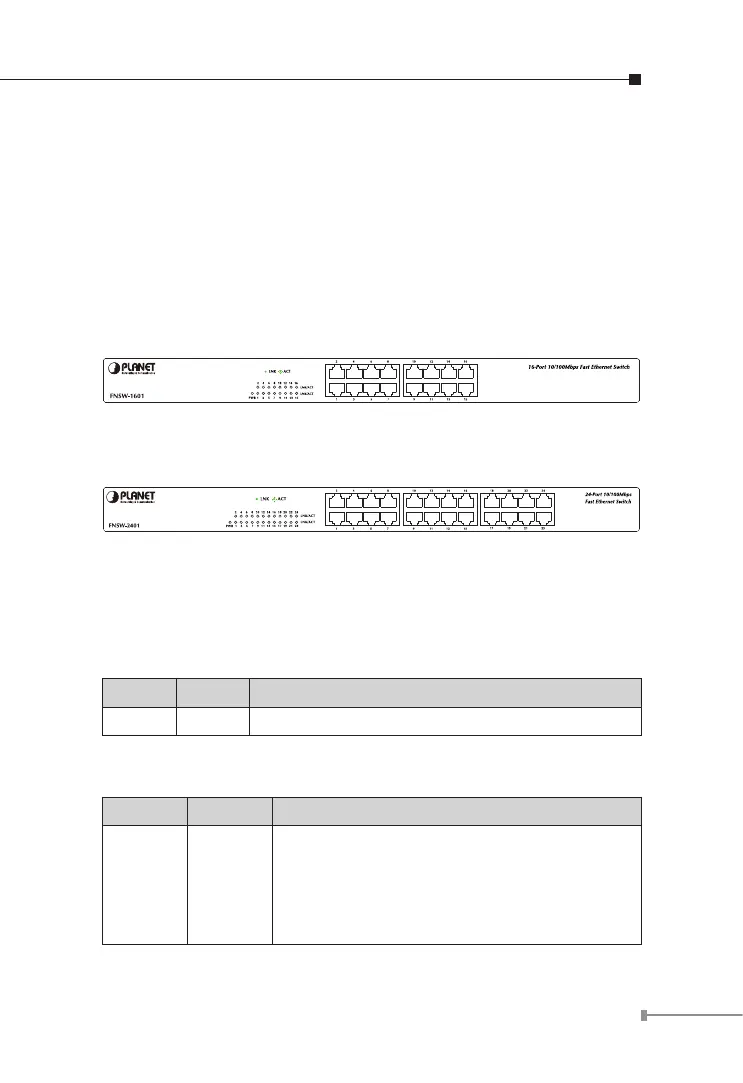The Fast Ethernet Switch also supports Store-and-Forward forwarding
scheme to ensure low latency and high data integrity, eliminates
unnecessary trafc and relieves congestion on critical network paths.
With an intelligent address recognition algorithm, the Fast Ethernet
Switch could recognize up to 4K/8K different MAC address and enables
ltering and forwarding at full wire speed.
2.1.2 Switch Front Panel
Figure 2-1 & 2-2 shows a front panel of Fast Ethernet Switch.
Figure 2-1 FNSW-1601 front panel
Figure 2-2 FNSW-2401 front panel
2.1.3 LED Indicators
FNSW-1601/FNSW-2401
System
LED Color Function
PWR Green Lights to indicate that the Switch is powered on.
Per 10/100Mbps port
LED Color Function
LNK/ACT Green
Lights: to indicate the link through that port
is successfully established.
Blink: to indicate that the Switch is actively
sending or receiving data over that
port.
