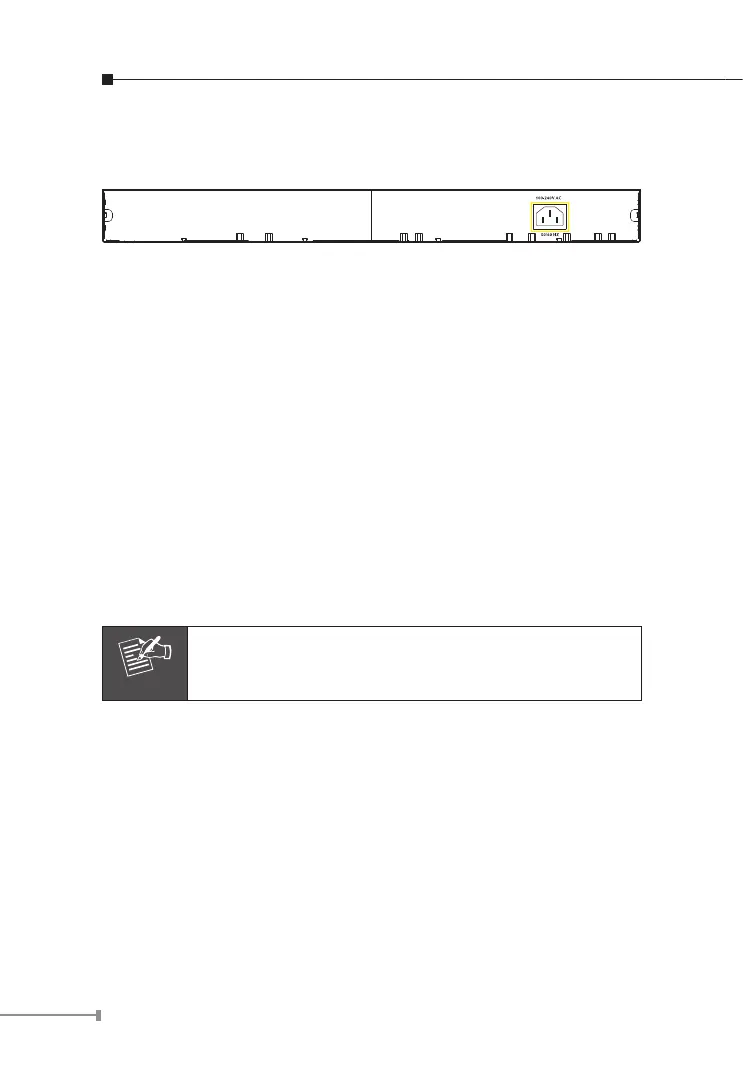2.1.4 Switch Rear Panel
Figure 2-3 shows a rear panel of Fast Ethernet Switch.
Figure 2-3 FNSW-1601/FNSW-2401 rear panel
Power Notice:
1. The device is a power-required device, it means, it will not work till
it is powered. If your networks should active all the time, please
consider using UPS (Uninterrupted Power Supply) for your device. It
will prevent you from network data loss or network downtime.
2. In some area, installing a surge suppression device may also help to
protect your Fast Ethernet Switch from being damaged by unregu-
lated surge or current to the Switch or the power adapter.
2.2 Installing the Switch
This part describes how to install your Fast Ethernet Switch and make
connections to it. Please read the following topics and perform the
procedures in the order being presented.
This Fast Ethernet Switch does not need software
configuration.
