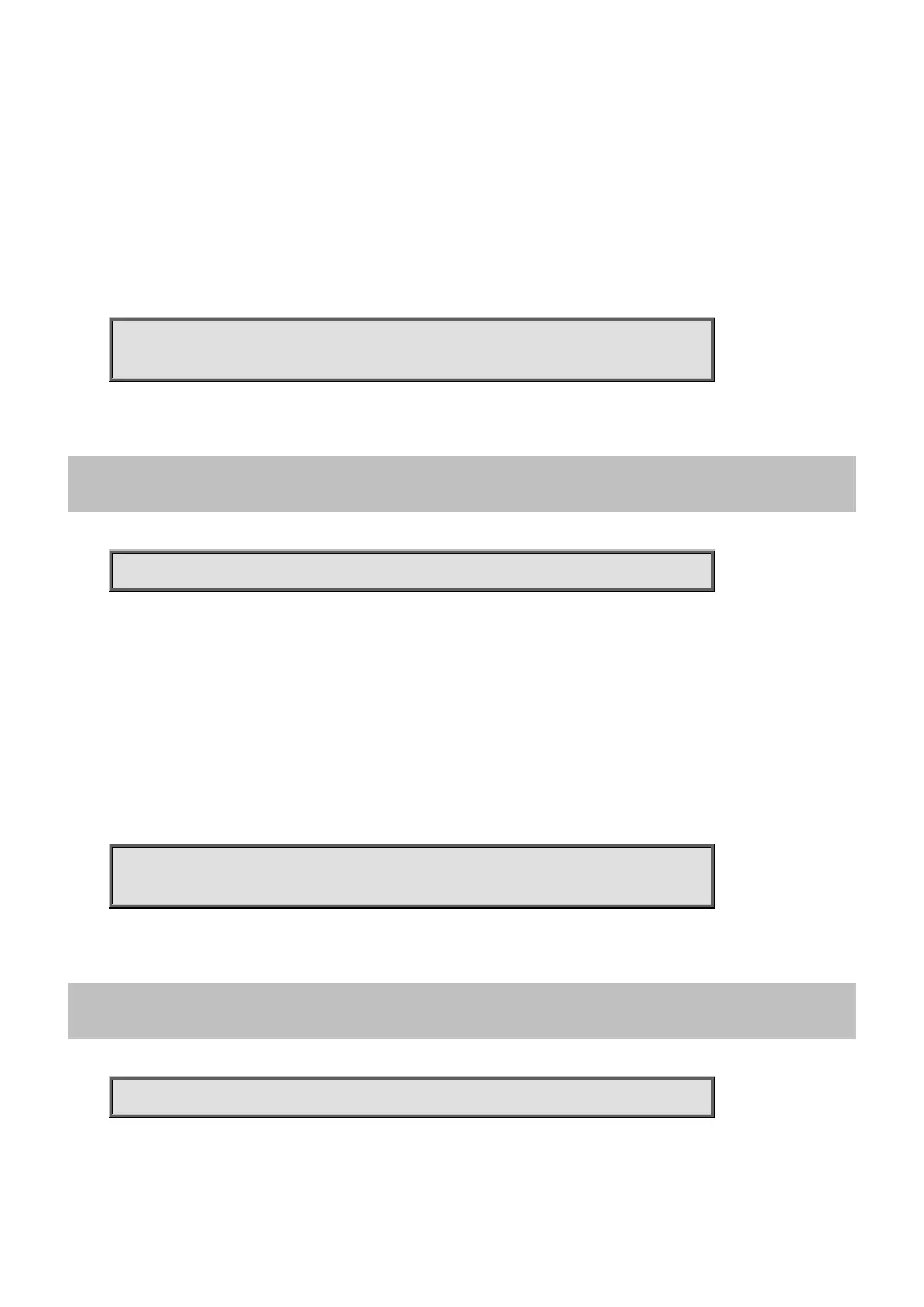Command Guide
-258-
source The source port(s). That is the ports to be mirrored to the destination port.
Default:
Disabled
Usage Guide:
To configure Mirrored Port
Example:
To set Mirrored Port (GigabitEthernet 1/1, Tx + Rx)
Switch# configure terminal
Switch (config)# monitor source interface GigabitEthernet 1/1 both
4.2.149 mvr
Command:
mvr
mvr Multicast VLAN Registration configuration
Default:
Disabled
Usage Guide:
To enable MVR
Example:
To enable MVR
Switch# configure terminal
4.2.150 mvr name <mvr_name> channel
Command:
mvr name <mvr_name> channel <ProfileName : word16>
mvr Multicast VLAN Registration configuration
name MVR multicast name
<MvrName : word16> MVR multicast VLAN name
channel MVR channel configuration
