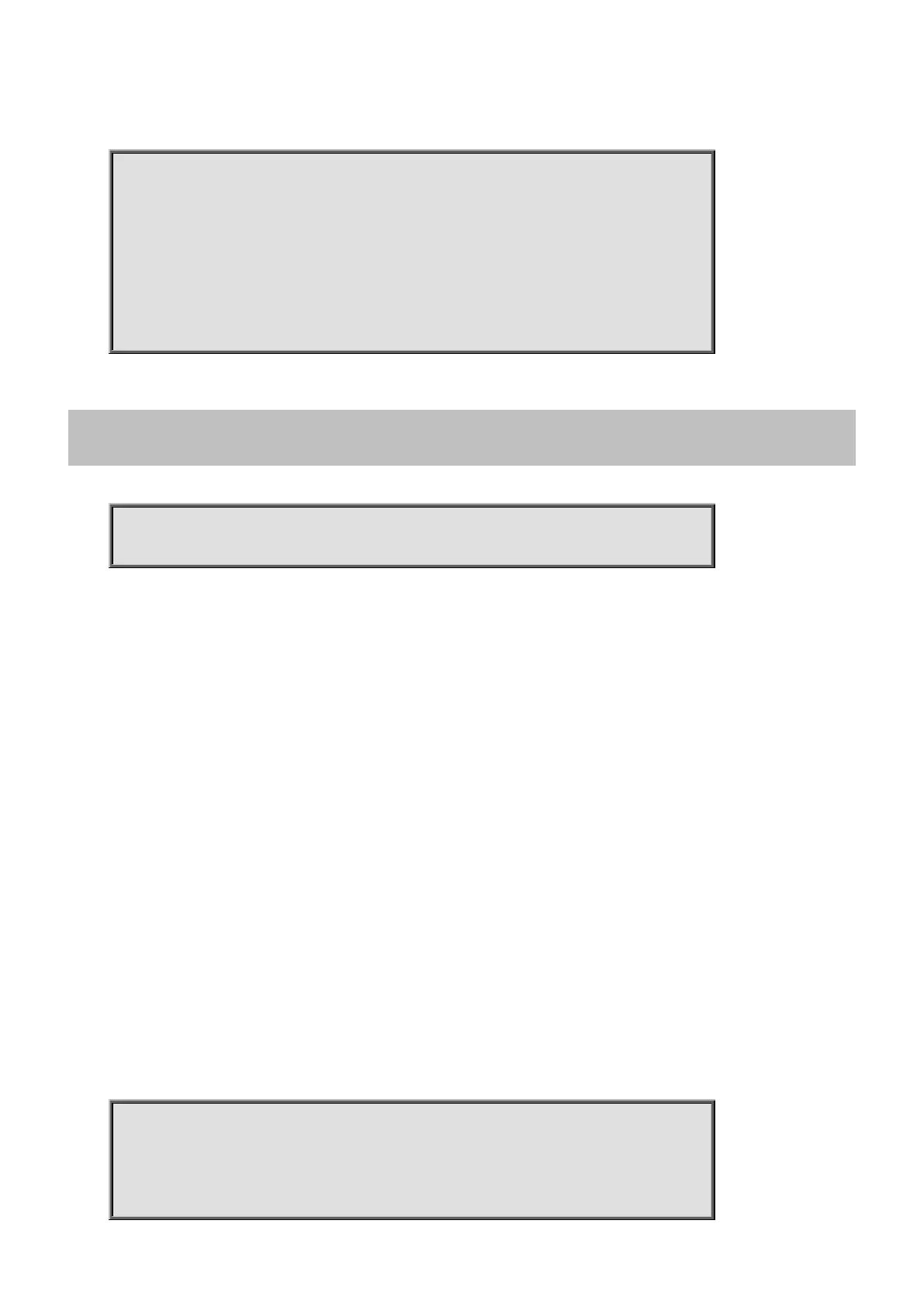Command Guide
-359-
Example:
To display the SFP Transceiver information for interface GigabitEthernet 1/1.
Switch # show interface GigabitEthernet 1/1 capabilities
GigabitEthernet 1/1 Capabilities:
SFP Type: None
SFP Vendor name:
SFP Vendor PN:
4.21.21 show interface <port_type> <port_type_list> statistics
Command:
show in
terface <port_type> <port_type_list> statistics [ { packets | bytes | errors |
discards | filtered | { priority [ <priority_v_0_to_7> ] } } ] [ { up | down } ]
show Show running system information
interface Interface status and configuration
statistics Display statistics counters
bytes Show byte statistics.
discards Show discard statistics.
down Show ports which are down
errors Show error statistics.
filtered Show filtered statistics.
packets Show packet statistics.
priority Queue number
up Show ports which are up
Default:
N/A
Usage Guide:
To display the port statistics information.
Example:
To display the port statistics information (Byte statistics) for interface GigabitEthernet 1/1.
Switch # show interface GigabitEthernet 1/1 statistics bytes
Interface Rx Octets Tx Octets
---------------------- ------------------ ------------------
