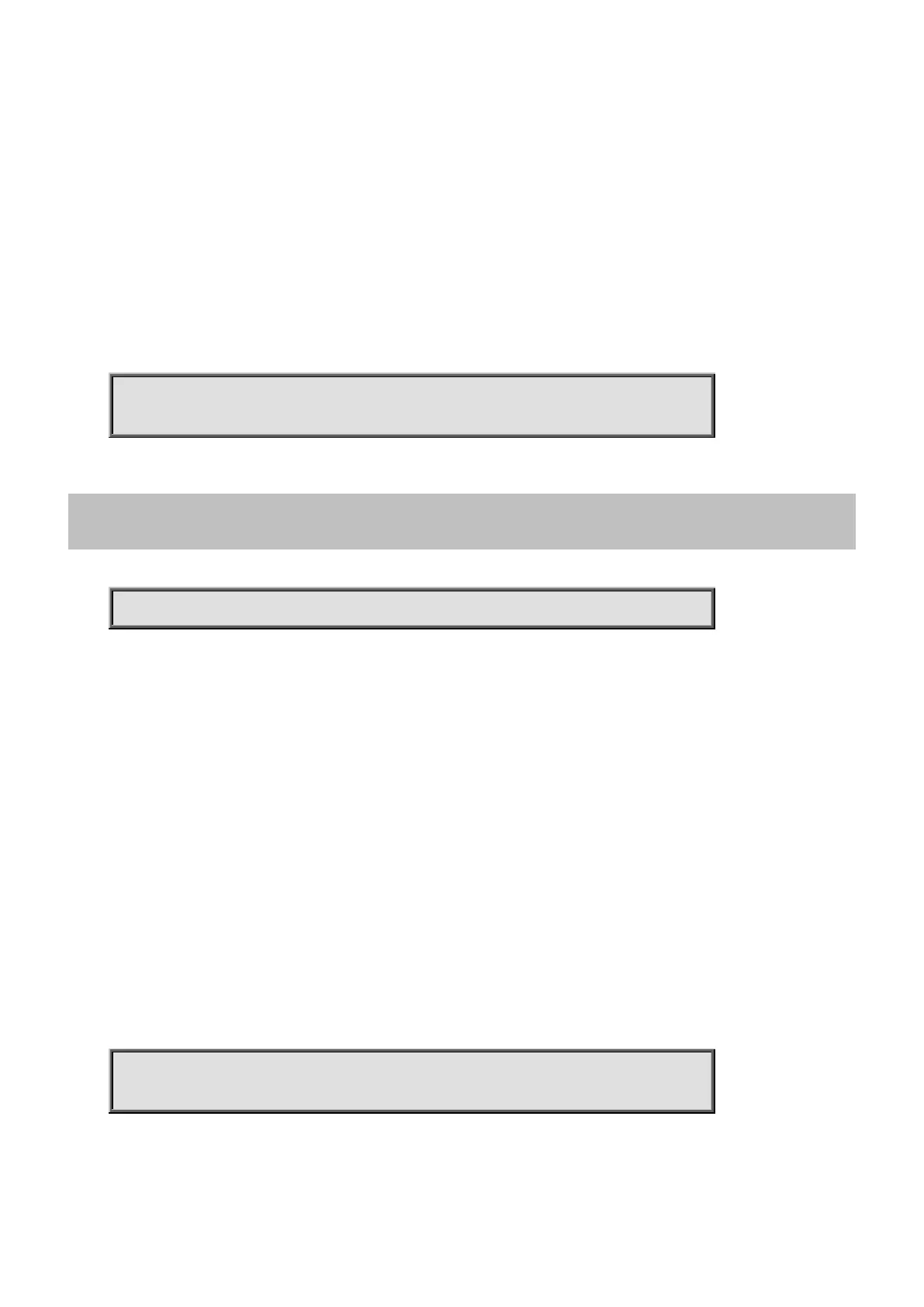Command Guide
-318-
<mail_addr> mail address
subject subject/title of the email
<title> email title
Default:
N/A
Usage Guide:
To configure SMTP sender's email address and title of the email
Example:
To configure SMTP sender's email address (sys@planet.com.tw) and title of the email (syserror)
Switch# configure terminal
Switch (config)# transport email from sys@planet.com.tw subject syserror
4.2.219 transport email smtp-server
Command:
transport email smtp-server { <ipv4_addr> | <server> } port <1_to_65535>
transport Enable or disable transport email function.
email Enable or disable transport email function.
smtp-server Set the SMTP server name or IP address of the SMTP server
<ipv4_ucast> <ipv4_addr>: IP address
<server> hostname
port port
<1-65535> port_number: Specifies the port number. The range is from 1 to 65535. The default port number is 25.
Default:
N/A
Usage Guide:
To configure SMTP Server address and port number.
Example:
To configure SMTP Server address (mail.planet.com.tw) and port number (123)
Switch# configure terminal
Switch (config)# transport email smtp-server mail.planet.com.tw port 123
