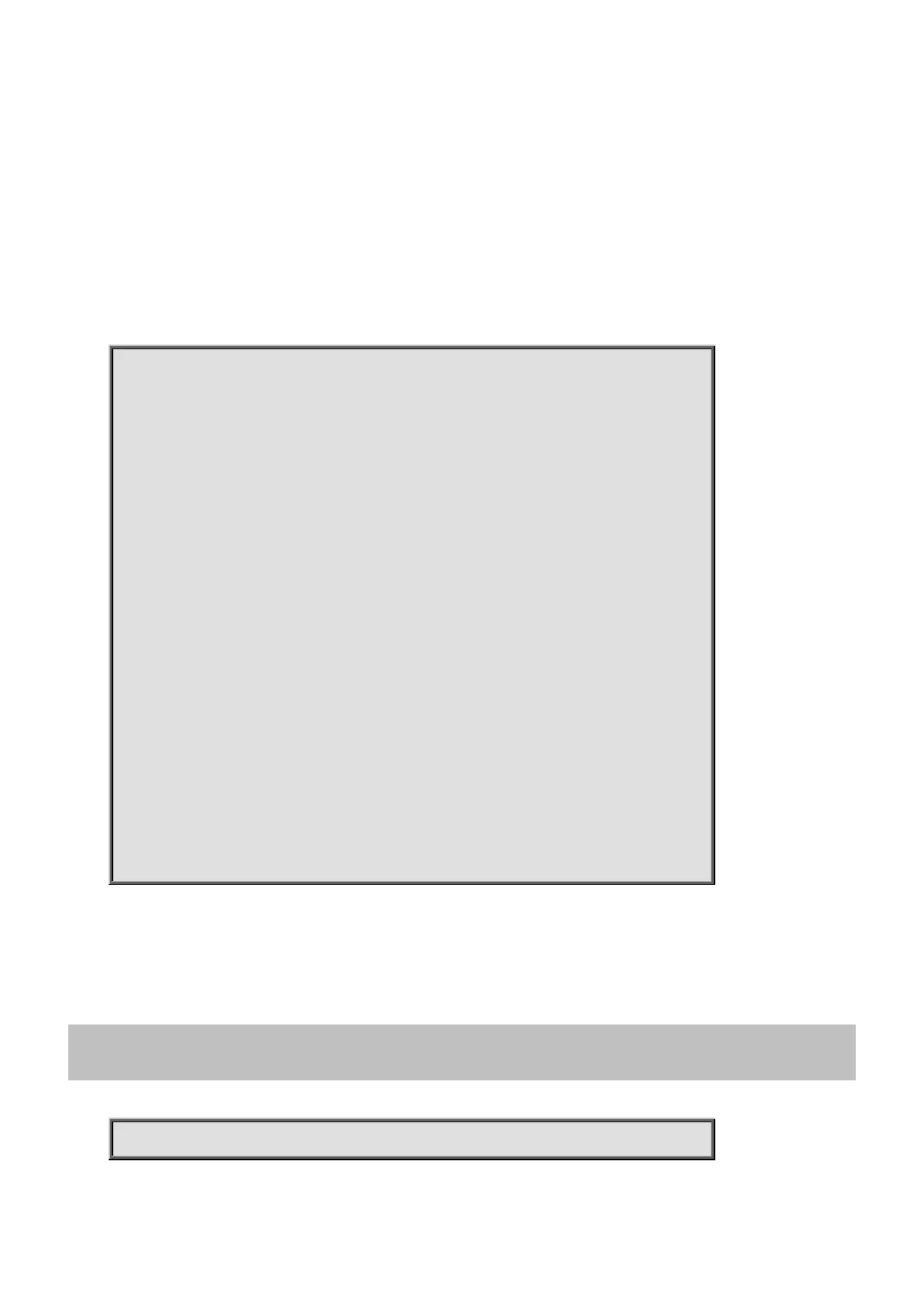Command Guide
-331-
delete Delete one file in flash: file system
<Path : word> Name of file to delete
Default:
None
Usage Guide:
To delete Configuration File of Flash
Example:
To delete Configuration File (222) of Flash
Switch # copy running-config flash:222
Building configuration...
% Saving 1833 bytes to flash:222
Switch # dir
Directory of flash:
r- 1970-01-01 00:00:00 648 default-config
rw 1970-01-01 07:26:26 1833 startup-config
rw 1970-01-01 00:18:40 1833 222
3 files, 4314 bytes total.
Switch # delete flash:222
Switch # dir
Directory of flash:
r- 1970-01-01 00:00:00 648 default-config
rw 1970-01-01 07:26:26 1833 startup-config
2 files, 2481 bytes total.
4.6 dir
4.6.1 dir
Command:
dir
dir Directory of all files in flash: file system
