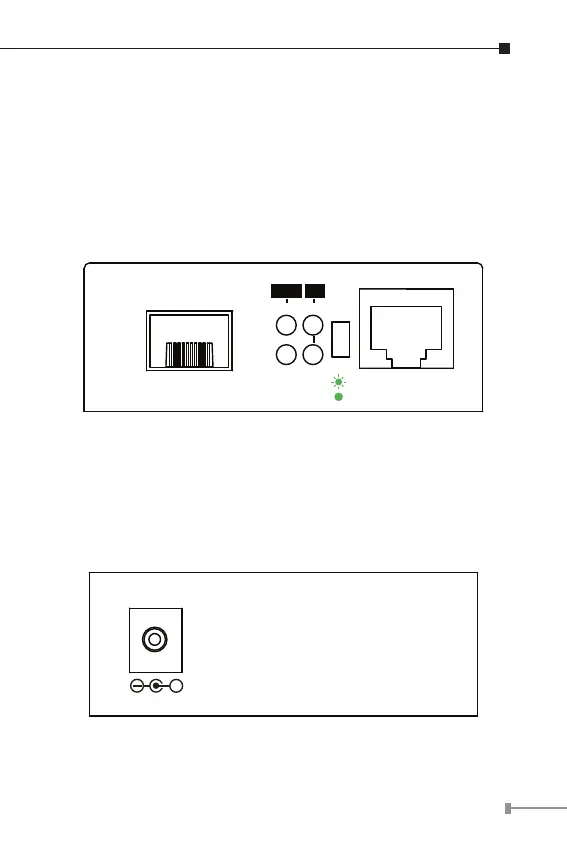5
3. Product Outlook
Right View (GT-805A)
There are one RJ45 twisted-pair jack (auto-MDI/MDI-X), one
100/1000XSFPber-optic slot andfourLEDindicators. Also one
DIP switch for Link-Fault Passthrough (LFP) feature and “ON” to
turn on the LLCF and LLR detection. And “OFF” to turn off the
feature. Please refer to the following sections for more.
Gigabit Ethernet Converter
10/100/1000BASE-T to 100/1000BASE-X
100/1000X
LNK
ACT
PWR 1000
LFP
OFF
ON
TPFiber
LNK /ACT
Figure 1: GT-805A Right View
Left View (GT-805A)
The rear panel of the Gigabit Ethernet Media Converter indicates
one DC jack, which accepts input power with 5V DC 2A.
5V DC
+
Figure 2: GT-805A Left View
