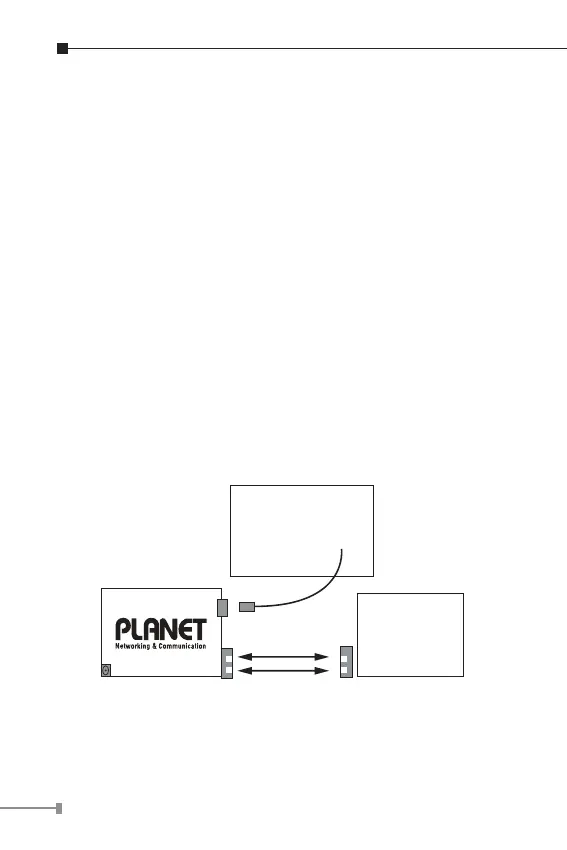8
5. Installing The Converter
To install GT-805A stand-alone, on a desktop or shelf, simply
complete the following steps:
Step 1: Turn off the power of the device/station in a network
to which the GT-805A will be attached.
Step 2: Attach ber cable from the GT-805A to the ber
network. TX and RX must be paired at both ends.
Step 3: Attach a Cat. 5/5e/6 UTP cable from the
10/100/1000BASE-T network to the RJ45 port on the
GT-805A.
Step 4: Connect the 5V DC power adapter to the GT-805A
and verify that the Power LED lights up.
Step 5: Turn on the power of the device/station; the TX Link
and FX Link LEDs should light up when all cables are
attached.
RX
TX
GT-805A
TX
RX
10/100/1000BASE-T
Cat.5/5e/6 TP
Cable Network
1000BASE-SX/LX
Fiber Network
Figure 3: GT-805A Installation
